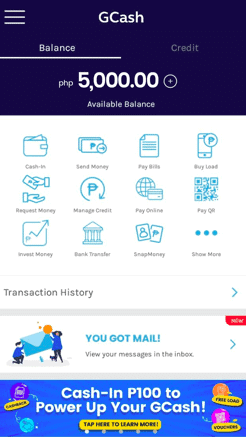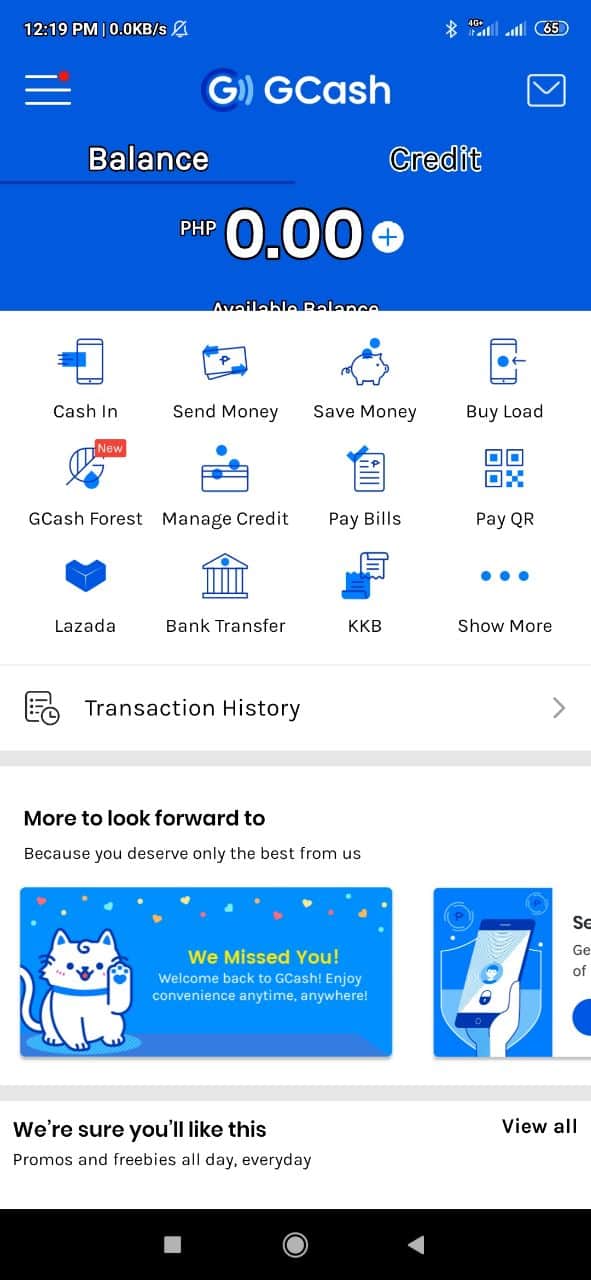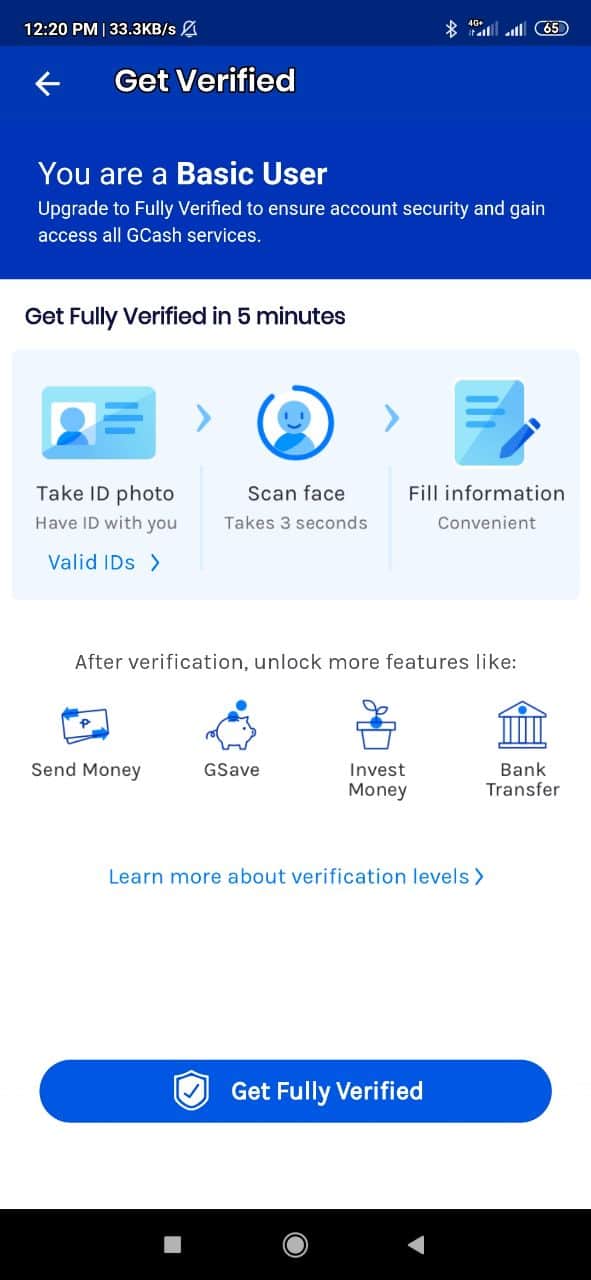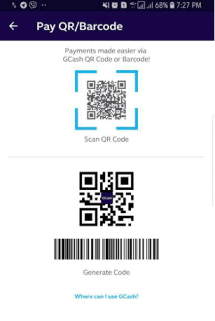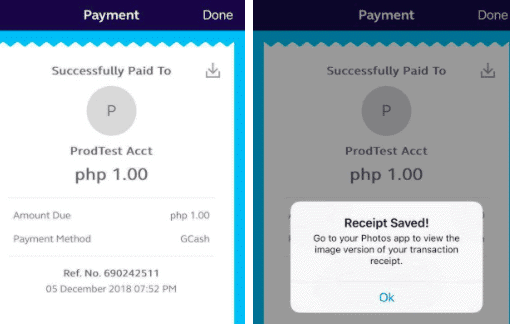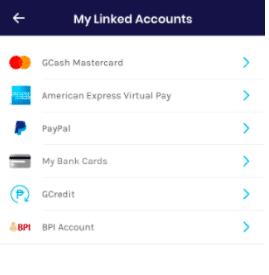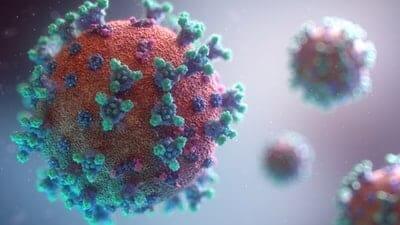Gcash has been around for awhile and keeps moving forward. The Gcash App is an established and polished app that turns your smartphone into a powerful virtual wallet and payment solution in your hand.
Usage of GCASH VS PAYMAYA IN THE LAST 12 MONTHS –
there is a noticeable jump in search for Gcash VS Paymaya
What can GCASH do for you?
- Pay Bills
- Buy Load
- Borrow Load
- Book Movies
- Pay Qr
- Shop Online
- Send Money
- Rrequest Money
- Send with a clip
- Ang Pao Sending
- KKB Payment
What Banking/Financial Services can Gcash Provide?
How To Register GCASH APP?
- Download the GCASH APP.
- ADD your mobile number and tap “Next.”
- You will get a a six-digit authentication code on your mobile, input the code then click “Submit Code.”
- Provide personal information to give your account and identity – add birthdate, address, and email address and click “SUBMIT”
- Create a four-digit mobile MPIN (Mobile PIN). This MPIN will be used to secure your account in all GCash transactions.
- Read and Accept the TOS and click “SUBMIT”
- Explore your new GCash account features and USE MPIN to access secure areas of your account.
How to register GCASH via SMS or USSD CODE
- Dial *143# on your mobile phone.
- Carrier Info will pop up.
- Got to “My Account”
- Choose “GCash.”
- Choose “Register.”
- Enter a four-digit MPIN, and add your personal info – Name, Year of Birth, and Home Address.
- Wait confirmation message.
What can you do on USSD CODE GCASH MENU?
- Register for Gcash
- Access to Gcash Card
- Gcash In/Out
- Send Money
- Pay Pils
- Buy Load
- Gcash Amex
- Gcash Biz Solutions
- Check Account
How to Verify Gcash Account?
Verification of your Gcash accounts helps you access all of Gcash Services and it secures your account, making sure only you can access your GCASH WALLET. This KYC (Know your Customer) is requirement of the Bangko Sentral ng Pilipinas to validate and authenticate the identity of customers for regulated money services of GCASH.
Here are steps to verify Gcash Account
- Open GCash APP on your mobile.
- Go to menu and click “VERIFY NOW.”
- Choose between “Basic Level”, “Semi Verified” or “Fully Verified” and click “Verify Now”
- Take ID Photo > Scan face > Fill information
- Click on “Get Fully Verified” – Follow instructions of placing your face in middle of layout.
- Submit required information.
- Accept the Terms and Conditions
- Wait for confirmation and approval of GCASH
- If Approval doesnt not get confirmed, you will be contacted to fix your requirements.
What Valid ID is acceptable by Gcash Verification?
Note: IDs must be current and not expired.
How to load our GCASH WALLET?
Load your GCASH WALLET from several options. When using the Gcash APP, use the map function to find you nearest loading service available.
- Over the Counter – Machine Cash-in, Supermarkets, Department stores, Pawnshop, Payment facility, Convience stores, Logistic Services.
- Online Payment and other APPS
- Globe Store
- Bayad Center
- Express Pay
- Digipay
- PERA Hub
- TrueMoney
- Posible
- 7-Eleven
- Remittances
- MoneyGram
- Western Union
- Paypal
How to get GCASH CARD?
Go to Website > https://www.gcash.com/mc-store/orders
- Pay P150.00 via GCash app.
- Click on Pay Bills > Payment Solution, > GCash Mastercard.
- Enter payment details and note down reference number (10 digit reference number)
- Complete Card Order Form and delivery details
Standard delivery time 10 working days upon confirmation of payment.
For out of coverage areas, you will receive a call from GCash and card will be delivered to nearest LBC branch for pick-up.
What are requirements to avail of the GCASH CARD?
To order, you only need to provide the following information on the order page:
- GCash mobile number (must be a verified account)
- Full Name (must be same as their verified GCash account name)
- Home address (must be same as their verified GCash account permanent address)
- Delivery address (optional, in case user does not live in the provided permanent address
Take note that in order to purchase online, you must have a verified Globe or TM GCash account.
How To Activate GCASH CARD.
In order to use the Mastercard, you need to activate it with your account.
- To do this, with your GCash number, dial *143#, select GCash
- From GCash Card Go to Activate Card, then fill in the necessary details from your GCash Mastercard.
- Link your Card to your GCASH Account.
How to Pay QR using the GCash App
1. Tap on ‘Pay QR‘ then tap ‘Scan QR Code‘, or simply swipe left on the home page.
What to do if you lose your GCASH CARD?
- Call GCash Hotline 2882 and have card temporarily suspend
- Provide the following details in your message or email:
- Subject: Lost MasterCard
- Details of your concern
- Your name
- Your mobile number
- Email address
3. GCash representative will get back to you within 24 business hours after you have sent your inquiry.
Note: You will need to pay PHP150 for a new card.
How can I unlink my Bank Card (MasterCard/Visa) from GCASH?
1. To unlink your bank card, go to the menu on the upper left corner of the GCash dashboard. Select ‘My Linked Accounts’, and then ‘My Bank Cards.’ Select the card that you want to unlink from GCash.
2. Select ‘Delete Card’, and confirm by clicking ‘Delete’. You will receive a prompt to signal that your card has been unlinked from GCash.
Stay safe online and practice proper safety procedures with card usage and keep accounts passwords safe and secure. Don’t share your passwords, phone and sensitive info to other people that may compromise your account.