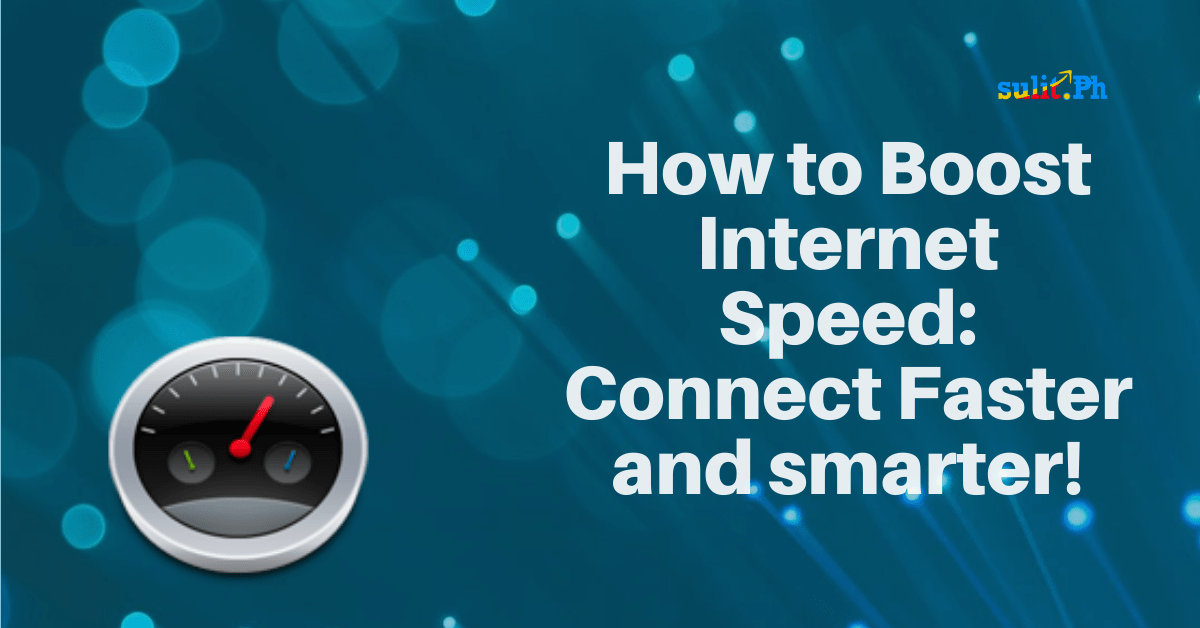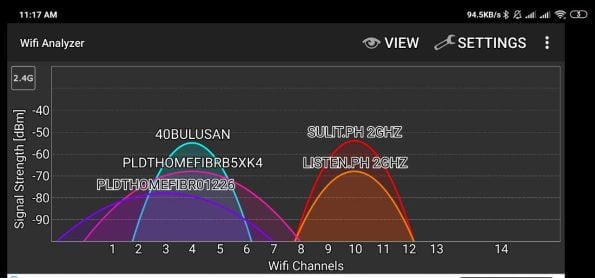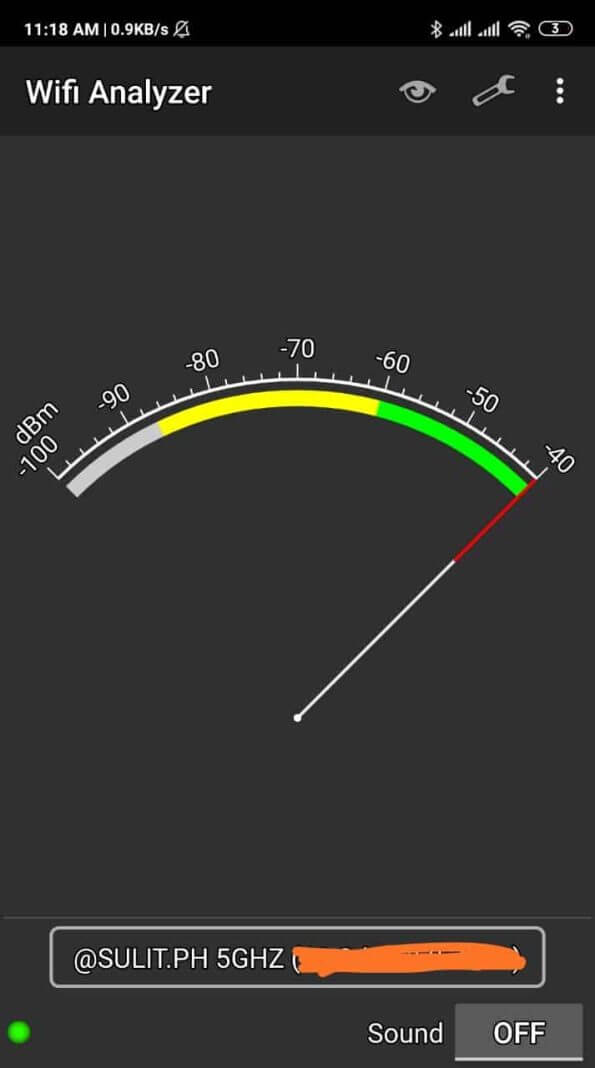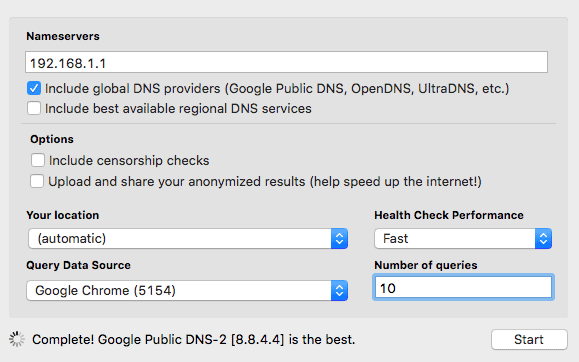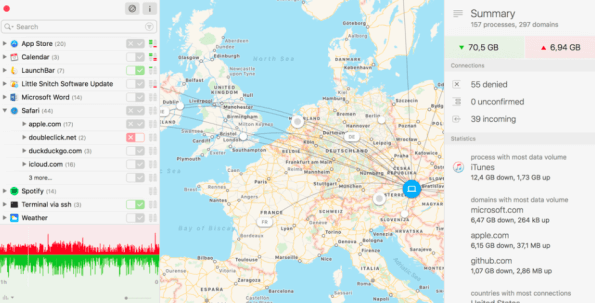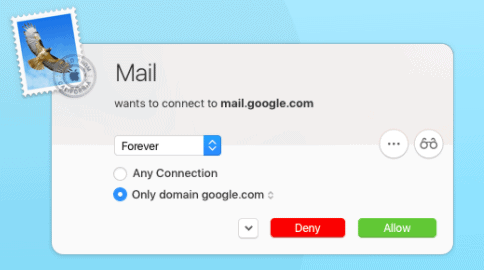Everyone is home and fighting for bandwidth! Netflix, Amazon Prime, Iflix, Hulu or HBO Go, more people are online now than ever before. Here are some tips to get your internet in tip top shape to get everything running 100% so you dont miss out on your favorite ECQ show!
How to get better Internet Speed!
- If you are using a phone, laptop or desktop, make sure all the software are up-to-date and secure, and this also includes firmware updates to your router or wifi repeater. Each is a link in a chain to give you the best output.. so make sure the links of that chain are working well together.
- Make sure to connect to the fastest available signal, 5GHz or 2.5Ghz will depend what type of router you have at home, most new routers already have the 5 GHz available but older computers may not be compatible.
- The closer you are to the source, the more stable your connection, using wired connection gets you a quicker response, especially if you are into gaming.
- Make sure location of router is optimum, the higher the better out of reach and obstruction. Less walls, doors the better signal for you.. if needed, get a wifi repeater wired.. if you get a wireless repeater, remember it will compete with all the signal around. optimize channel selection.
- Download Wifi Analyzer – https://play.google.com/store/apps/details?id=com.farproc.wifi.analyzer&hl=en
- Use Wifi Analyzer to scout your wifi competition!
- Check Channel graph to see what connections are close by and interfere with your signal

- Check Channel Rating – shows you what channel to use to get the best speed.

- Check Signal Meter to see how strong your signal is in a particular location
How to Change DNS settings to get better Internet Speed!
One of the easiest ways to opitimize your internet is to update DNS settings. The Domain Name System (DNS) is the digital equivalent of a phonebook, connecting an IP address to a given website name (yourwebsite.com). Your host provides the DNS but it isn’t a guarantee that it is the best performing server out there.
Location, Location, location matters, the distance between you and the hosting service can matter. To optimze this portion of the total internet optimization, you need to read and download NameBench. To make things simple, this finds the best route using your existing network, in short it find the best route from here to there!
It hunts down the fastest http://en.wikipedia.org/wiki/Domain_Name_System’>DNS servers available for your computer to use. namebench runs a fair and thorough benchmark using your web browser history, tcpdump output, or standardized datasets in order to provide an individualized recommendation. namebench is completely free and does not modify your system in any way. This project began as a 20% project at Google.
These little hacks will go a long way to help you optimize your connection! The DNS below is the dns of the router and I clicked on other options to include Google Public DNS, OpenDNS, UltraDNS etc. So for my location the best routing is using 8.8.4.4 as public DNS. You can also try 1.1.1.1 or 8.8.8.8
Limit access to app connections and get Internet traffic from your computer visible!
As soon as you’re connected to the Internet, applications will send data back to the mothership and that can be diagnostics, and whatever data you allowed to share when you accepted terms and conditions when you downloaded that APP! Most often they do this to your benefit. But sometimes, like in case of tracking software, trojans or other malware, they don’t, you don’t know its happening and how often and what data they send about you. Enter Little Snitch!
Find out what apps connect, when they connect and figure out why they connect. Block or limit access of these apps so you keep your bandwidth clean and all to yourself without any apps sending data without you knowing it. There are many apps that connect to the net for updates, ex. microsoft office, adobe photoshop, etc.. they keep themselves updated and running well, but their are apps from the less known companies that want more than just your telephone number. You can tell little snitch which ones to allow and which ones that are safe. The software tells you which apps want to connect to and where with IP details.
Ok now that you have cleaned up your connection, repeat for any laptop, computer or mobile that connects to the internet on your wifi connection.
Here are other little things to change or update to help get your internet running faster.
- replace your antenna to a high gain one – Check here
- Update your older router to a new one.
- Upgrade to a mesh-based wifi system
- Keep Wifi router away from other appliances like wireless phones, electric fans or items that emit frequency or vibration that may disrupt yout signal.
- Remember to reset your router once in a while to refresh settings and signal.
- Turn off unused internet devices ex. Mobile phones, Alexa Echo Dot, unused tablet etc.
- Get closer to the router and avoid, walls and doors.
- Manage your wifi connections and use it wisely.