Netflix is a subscription-based streaming service that offers a wide variety of TV shows, movies, documentaries, and other video content to its users. It is available in the Philippines, and users can access it by signing up for a monthly subscription. Netflix offers a diverse selection of content, including both local and international titles, and is accessible through various devices such as smartphones, tablets, smart TVs, and gaming consoles. Netflix has become a popular platform for streaming entertainment in the Philippines, and many people enjoy its wide range of content and ease of use.
I. History of Netflix:
- Founding: Netflix was founded in 1997 by Reed Hastings and Marc Randolph in Scotts Valley, California. Initially, it operated as a DVD rental service with a pay-per-rental model.
- Subscription model: In 1999, Netflix introduced a subscription-based model, offering unlimited DVD rentals without due dates or late fees.
- Online streaming: In 2007, Netflix expanded its business by launching online streaming services, making thousands of movies and TV shows available on-demand.
- Original content: In 2013, Netflix started producing its original content, with “House of Cards” being its first major hit.
- Global expansion: By 2016, Netflix had expanded its services to over 190 countries, reaching a massive global audience.
II. Benefits of Streaming Movies:
- Convenience: Streaming movies allows viewers to watch their favorite content at their own pace, anytime, anywhere.
- Cost-effective: Streaming services like Netflix offer a vast library of content at a relatively low monthly fee compared to traditional cable or satellite TV.
- Personalization: Algorithms help suggest content based on a user’s viewing history, leading to a more personalized experience.
- Accessibility: Streaming platforms provide options like subtitles, audio descriptions, and adjustable playback speed, catering to a wide range of user needs.
- Frequent updates: New content is added regularly, ensuring there’s always something fresh to watch.
III. Most Popular Movies on Netflix (as of 2021):
The Shawshank Redemption (1994) – A powerful drama about friendship, hope, and redemption in a maximum-security prison.
Pulp Fiction (1994) – Quentin Tarantino’s iconic crime film featuring interconnected stories and a star-studded cast.
Inception (2010) – A mind-bending science fiction thriller directed by Christopher Nolan, starring Leonardo DiCaprio.
The Social Network (2010) – A compelling drama about the rise of Facebook and its founder, Mark Zuckerberg.
The Irishman (2019) – Martin Scorsese’s epic crime drama, featuring Robert De Niro, Al Pacino, and Joe Pesci.
Roma (2018) – Alfonso Cuarón’s Oscar-winning drama chronicling a year in the life of a middle-class family in Mexico City.
Marriage Story (2019) – A poignant drama about a couple navigating a complicated divorce, starring Adam Driver and Scarlett Johansson.
The Old Guard (2020) – An action-packed film about a group of immortal warriors, led by Charlize Theron.
Bird Box (2018) – A thrilling post-apocalyptic drama starring Sandra Bullock, where survivors must avoid unseen creatures to stay alive.
Uncut Gems (2019) – A high-stakes crime thriller featuring a standout performance by Adam Sandler as a desperate jeweler.
IV. Tips and Tricks to Maximize Netflix Usage:
- Customize your profile: Set up separate profiles for each user to receive personalized recommendations.
- Use category codes: Browse hidden categories using specific codes to explore niche genres (e.g., “3269” for Independent Comedies).
- Manage data usage: Adjust the streaming quality in your account settings to save data or improve the streaming experience.
- Download for offline viewing: Download movies and shows to watch later without an internet connection.
- Keyboard shortcuts: Use shortcuts like “F” for fullscreen, “M” for mute, and the Spacebar to play/pause.
- Watch with friends: Use third-party apps like Teleparty (formerly Netflix Party) to synchronize video playback and chat with friends while watching.
V. What’s coming on Netflix 2023: Save the Dates
VI. Netflix Plans in the Philippines
Below is a table outlining the different Netflix plans available as of September 2021. Note that the pricing and features may have changed since then, so it’s best to check the Netflix website for the most up-to-date information.
| Plan Name | Basic | Standard | Premium |
|---|---|---|---|
| Monthly Price | Php 299 | Php 399 | Php 549 |
| Video Quality | SD (480p) | HD (1080p) | UHD (4K) |
| Simultaneous Streams | 1 | 2 | 4 |
| Unlimited Movies & TV Shows | Yes | Yes | Yes |
| Watch on Any Device | Yes | Yes | Yes |
| Cancel Anytime | Yes | Yes | Yes |
- Basic Plan: This plan offers SD (480p) video quality and allows one device to stream at a time.
- Standard Plan: This plan offers HD (1080p) video quality and allows two devices to stream simultaneously.
- Premium Plan: This plan offers UHD (4K) video quality and allows four devices to stream simultaneously.
Keep in mind that these prices and features are for the Philippine market and may vary in other countries.
VII. Coming Soon
Netflix continues to captivate audiences worldwide with its ever-expanding library of films and original content. As we look ahead, there are plenty of exciting and diverse movies scheduled for release on the platform. From thrilling action-adventures to heartwarming dramas, Netflix’s upcoming slate promises something for everyone. In this article, we’ll introduce you to some of the most anticipated movies set to premiere on Netflix in the coming months. Grab your popcorn and get ready for a cinematic treat!

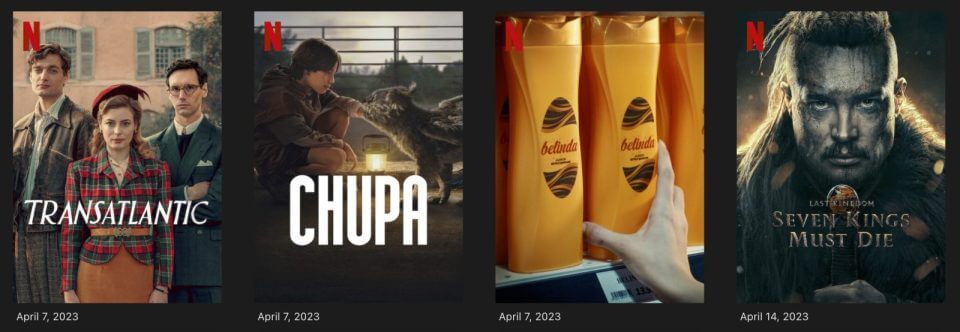
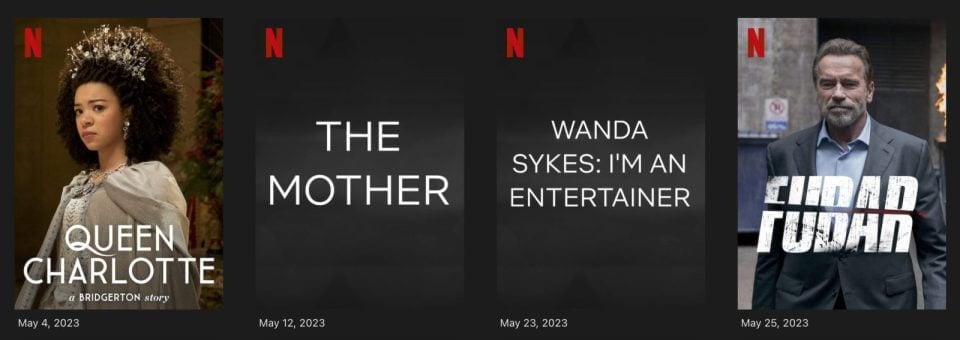
VIII. FAQ
- Q: How can I change my Netflix subscription plan? A: To change your Netflix subscription plan, sign in to your account on the Netflix website, go to the “Account” page, and click on “Change Plan” under the “Plan Details” section. Choose your desired plan and click “Continue” to confirm the change.
- Q: Can I download movies and TV shows on Netflix for offline viewing? A: Yes, Netflix allows you to download selected movies and TV shows for offline viewing using the Netflix app on smartphones, tablets, and certain computers. To download content, click the “Download” button next to the title on the app.
- Q: How do I cancel my Netflix subscription? A: To cancel your Netflix subscription, sign in to your account on the Netflix website, go to the “Account” page, and click on “Cancel Membership” under the “Membership & Billing” section. Follow the prompts to complete the cancellation process.
- Q: Can I watch Netflix on multiple devices at the same time? A: Yes, the number of devices that can stream simultaneously depends on your subscription plan. The Basic plan allows for streaming on one device at a time, the Standard plan on two devices, and the Premium plan on four devices.
- Q: How do I set up and manage different profiles on my Netflix account? A: To create a new profile, sign in to your Netflix account on a web browser or the Netflix app. Navigate to the “Manage Profiles” option, usually displayed by clicking or tapping on your profile icon. Click or tap on “Add Profile,” enter a profile name, and customize the profile settings as desired. To edit or delete an existing profile, click or tap on the “Manage Profiles” option, select the profile you want to edit, and follow the prompts to modify or remove the profile. Creating separate profiles for each user allows for personalized recommendations and a tailored viewing experience.
Netflix has come a long way since its humble beginnings and now dominates the streaming industry with its vast content library and user-friendly interface. By understanding its history and leveraging the platform’s features, you can maximize your Netflix experience and enjoy a world of entertainment at your fingertips.
























