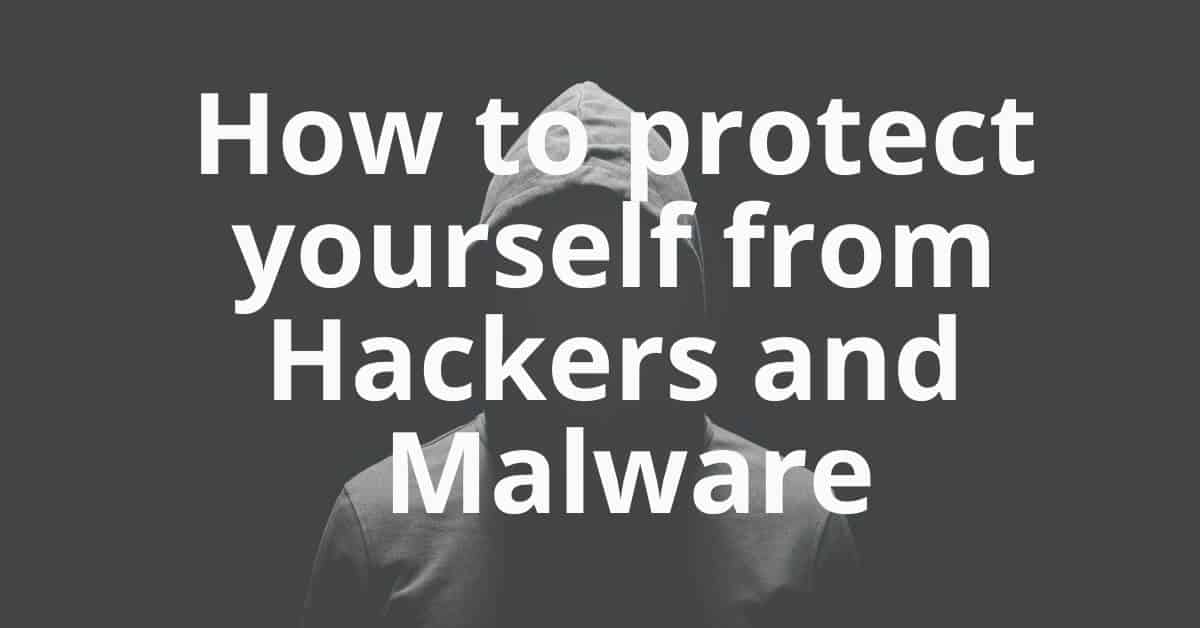How to protect yourself from Hackers and Malware
Hacking attacks are becoming increasingly common. Hackers are constantly trying to break into websites and steal information.
They often use malware to do this. Malware is software designed to damage computers or networks without the owner’s knowledge.
Malware can cause everything from slow performance to complete system failure.
It’s important to take steps to protect yourself against hackers and malware.
Tips to protect yourself:
• Use anti-virus software. Antivirus programs scan files and remove viruses before they can infect your computer. Protect against Malicious Software.
• Don’t click links in emails unless you’re sure they’re legitimate. Check the sender Email Address.
• Install Security Updates and Security Patches immediately after they’re released. This helps prevent hackers from using known vulnerabilities to Malware attack your site.
• Back up your data frequently. Make regular backups of your data and you have a Backup Strategy in place.
• Change passwords frequently. Hackers try to guess weak passwords. Changing your password every month or two makes it much harder for them to crack your password.
• Avoid clicking on links in unsolicited email messages. Hackers sometimes send spam emails to trick people into opening attachments or visiting malicious sites.
• Be careful about downloading apps from third-party sources. Many free apps come with hidden costs. For example, many apps offer premium features for an additional fee.
• If you notice unusual activity on your website, contact your web host immediately. They may be able to identify the source of the problem.
• Monitor your website traffic closely. Hackers often target popular websites. If your website receives unusually large amounts of traffic, it could indicate that your site has been targeted by hackers.
• Report suspicious activity to law enforcement officials. Hackers often use fake identities to hide their true identity.
• Consider hiring a professional IT company to manage your website. A reputable IT company can monitor your website and provide assistance if your site becomes infected.
• Avoid posting personal information online. Hackers can use this information to gain access to your accounts.
• Do not share sensitive information such as credit card numbers over social media. Hackers can use these details to steal money from your bank account.
• Do not open any attachments sent via email. Hackers often disguise themselves as trusted contacts. Opening these attachments could allow the hacker to install malware on your computer.
• Never give out your login credentials to anyone. Hackers can use your login credentials to log into your account and change settings.
• Always keep your operating systems updated. Hackers often use outdated versions of operating systems to avoid detection.
• Keep your computer clean. Remove unnecessary or malicious files and applications from your computer.
• Disable unused network services. Hackers often use these services to mask their presence. Disabling these services can help prevent them from accessing your network.
• Update your browser regularly. Hackers often use old versions of browsers to avoid detection. Updating your browser can help prevent hackers from exploiting known vulnerabilities.
• Use strong passwords. Hackers often use dictionary words to try to guess weak passwords quickly. Stronger passwords are longer and contain random letters, numbers, and symbols.
• Use different passwords for each service. Hackers often use one set of login credentials across multiple services. Using different passwords for each service can make it difficult for hackers to access all of your accounts.
• Use two-factor authentication. Two-factor authentication requires users to enter a code sent to their phone number or other device. Hackers cannot access your account without knowing both your username and password.
• Log off whenever you leave your computer. Hackers often wait until someone logs back onto their computer before stealing information.
• Limit the amount of time you spend on public Wi-Fi. Hackers often use public
• Monitor your website traffic closely. Hackers often target popular websites. If your website receives unusually large amounts of traffic, it could indicate that your site has been targeted by hackers.
• Report suspicious activity. Hackers often use false identities to hide their true identities.
• Consider hiring an IT company to manage your web site. An IT company can monitor your site and provide assistance if your website becomes infected.
• Do not post personal information online. Hacktivists often use this information to gain unauthorized access to your accounts. They may also use this information to stalk you.
• Avoid sharing sensitive information such as credit cards over social media. Hacktivists can use this information to steal money from your account.
• Be careful about what you click on in emails. Hackers often use links in emails to redirect users to malicious sites.
• Avoid clicking on unknown links. Hackers often create fake websites to trick you into downloading viruses.
• Beware of phishing scams or phishing email. Hackers send email messages pretending to be from trusted companies like eBay, PayPal, or banks. The message directs you to visit a fraudulent website where they ask you to enter your login credentials.
• Check your bank statements carefully. Hackers often use stolen logins to withdraw funds from your accounts.
• Never share your financial information with strangers. Hackers often sell your information to identity thieves who then use it to open new lines of credit in your name.
• Keep your software up-to-date. Hackers often exploit security holes in older versions of software. Make sure your operating system is updated to the latest version.
• Don’t click on attachments unless you trust the sender. Hackers often attach malware to files so that when you download them, the virus will infect your computer.
• Change your browser settings regularly. Hackers often change their browsing habits to avoid detection. For example, they might disable JavaScript or delete cookies.
• Delete old data. Hackers often store data on computers they have already hacked. To prevent hackers from accessing your data again, delete any files you no longer need.
• Back up your data. Hackers often steal backup copies of your data. You should periodically back up all important documents and photos and keep them safe.
• Use strong passwords. Hackers often use weak passwords that are easy for them to guess. Choose unique passwords for each service you use.
• Update your anti-virus program. Hackers often scan for vulnerabilities in existing programs. Your anti-virus program should detect these attacks before they affect your computer.
• Install antivirus software. Hackers often install spyware on your computer to gather information about you. Hackers sometimes use this information to gain control of your computer.
• Protect your passwords. Hackers often steal passwords used for banking, shopping, and other services. Create unique passwords for each service you use.
Protection from all possible entry points!
Can you get a virus from a text message?
Text messages are just one of many ways that criminals try to convince people to download malware. You can get viruses or malware by simply opening and reading an SMS message. Smishing uses this technique. If you’re unsure about what a message contains, don’t open it. Delete it.
Can a phone get a virus from a malicious app?
Downloading a malicious app is risky, but it’s far less likely to happen if you don’t download apps from unknown sources. You should always check the permissions an app requests before installing it. Apps downloaded from the official Google Play appstore are safe, but beware of apps downloaded from sources other than the Google Play appstore.Apps that are popular get installed by lots of people. You should download them only from official sources. Never trust an app without checking it out first.Reviews are important! Don’t trust them blindly.
Watch out on Spam Emails
Malicious emails should always be treated as suspicious. Don’t open attachments unless you’re sure what they contain. You can check if an email was sent by a known sender using Google search. If you think you’ve been hacked, contact your ISP.Always check out the sender of emails before opening them. Never click on links in emails. If it looks suspicious, don’t open it. Don’t open attachments to emails you didn’t expect.Learn how to protect yourself from phishing. You can use built-in security features to prevent ransomware attacks.
Stay safe, stay protected at all times and don’t let your guard down, they hit you when you will least expect it and it is best to be prepared.
an ounce of protection is worth a pound of cure and that applies here! Protect yourself from real world viruses and malware that can wreak havoc in your life. Maging Praning para sa ikabubuti!