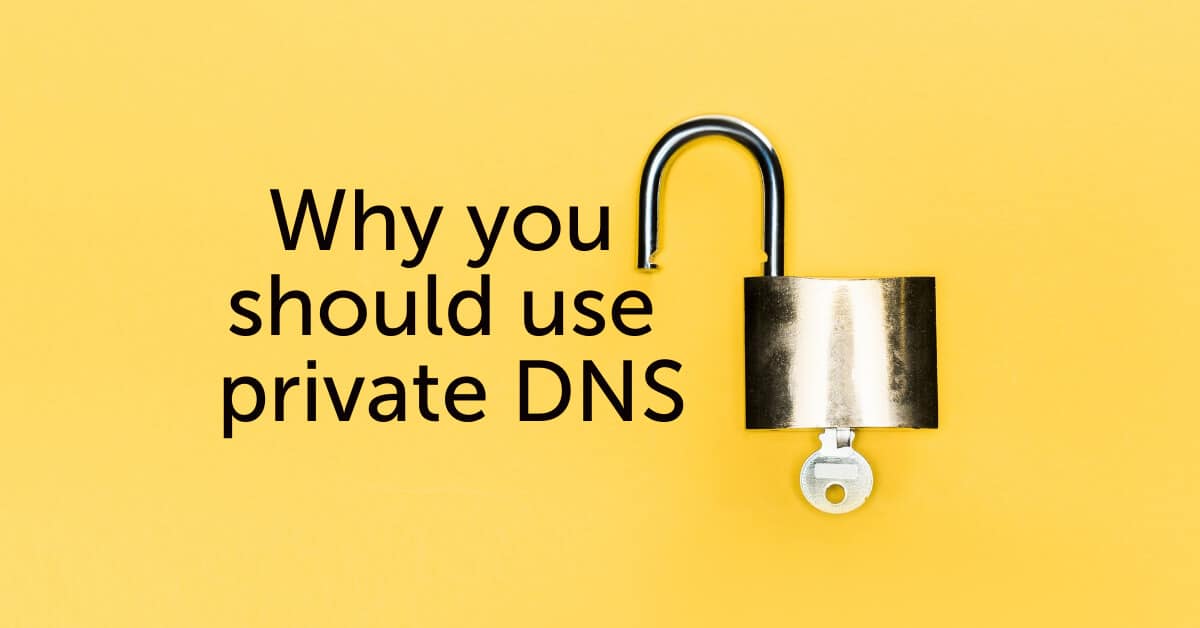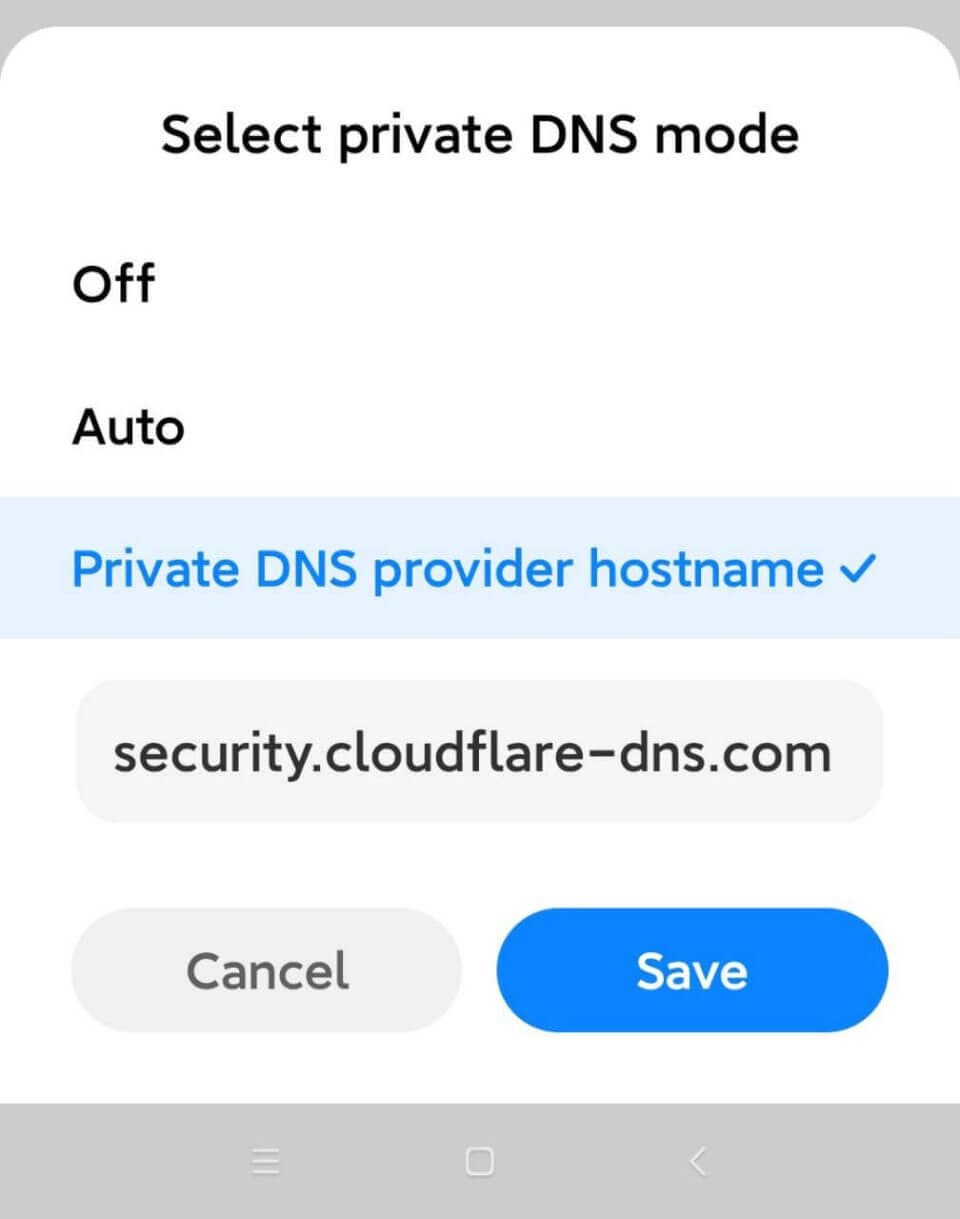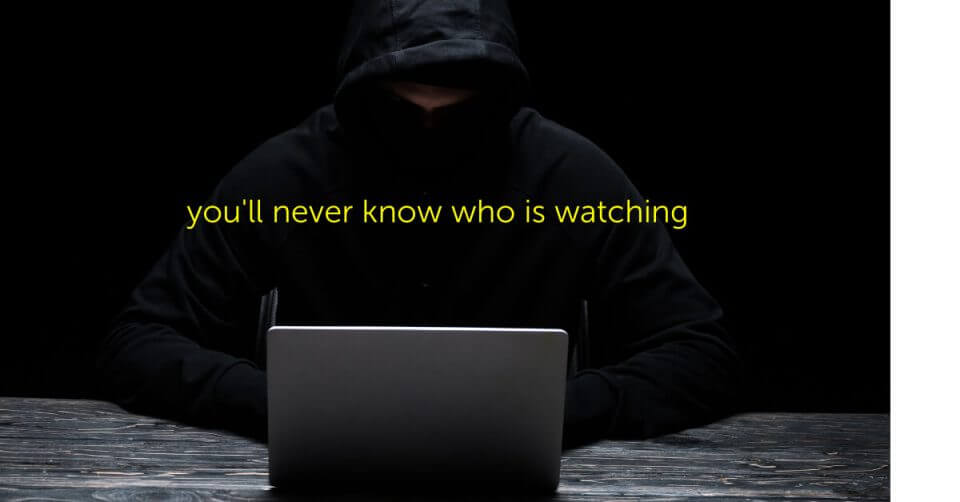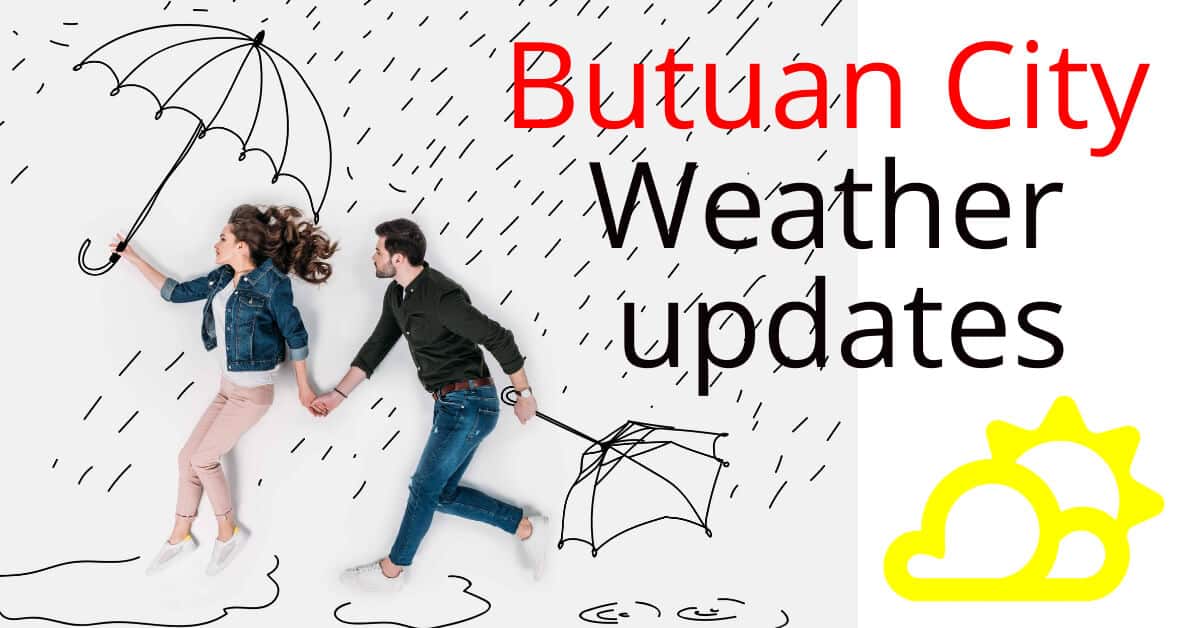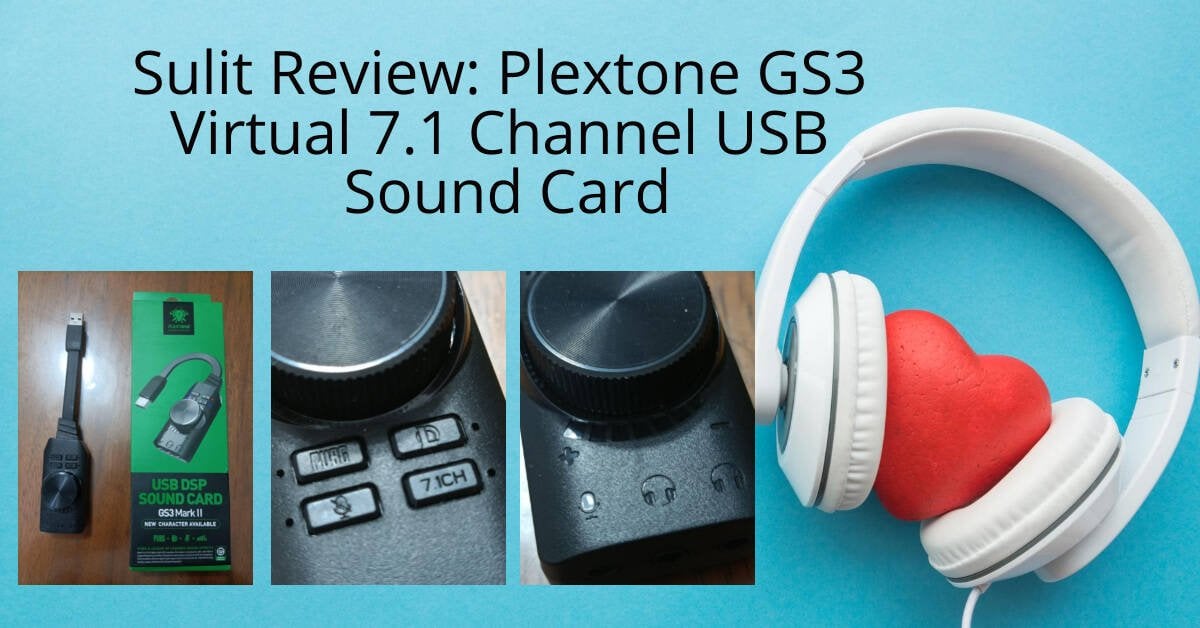DNS is a layer in the Internet’s architecture and a protocol that translates domain names to IP addresses. A domain name is a human-friendly name that usually identifies a website or an Internet resource. For example, a domain name such as “example.com” identifies a website.
Types of DNS
There are two types of DNS: public DNS and private DNS. Public DNS is generally provided by an ISP. You can’t change DNS servers or add any more servers unless you have root permissions on your router. Private DNS is usually NOT provided by an ISP, it can also be offered by an ISP, or it can be listed on a second-level DNS server.
Why use Private DNS?
If you are worried about your personal information (name, email, etc..) being exposed on the internet, all you need to do is change your DNS (Domain Name Servers) to a private DNS. The best way to do this is to use a free DNS proxy service. You will still be able to access popular websites like Google, Facebook, Twitter, and Reddit, but you’ll be able to keep your personal information safe from prying eyes. Another way to do it is to update your Phone DNS to a private one.
What is the difference between public DNS and private DNS?
Public DNS is used to allow users to access websites such as Google and Facebook, where there is no type of security but to type the website name. Private DNS is used to secure the DNS requests. It will help you to access websites from any DNS server you want while using the private DNS server.
How to set up Private DNS on your mobile
- Open Connectino & Sharing preferences
- Look for Private DNS
- Select private DNS mode ( Off, Auto Private DNS Provider hostname)
- Choose Private DNS Provider Hostname.
- For security it is suggested to use the following private DNS hostnames
6. Check the speedtest.net if you phone can use the private DNS above, if not then swith providers until it works.
DNS can be used to track the IP address of anyone using the Internet (“fingerprinting” as they call it). The amount of information you can get and extract depends on the tools you use to find the information and most of the time it is limited. With a private DNS, your ISP cannot see your domain name. This allows you to make your Internet usage anonymous.
You will need to check if your phone accepts private DNS Settings to be updated, otherwise you will need to root your phone.
Does private DNS speed up your connection?
When you are using your phone in public places, do not forget to update to a faster DNS server. There are many DNS servers around the net, but only a few of them can deliver the best experience to you.
Private DNS Providers Hostname to use
| Provider | Hostnames | Filters | Features |
|---|---|---|---|
| google-public-dns-a.google.com | None | Fast and direct DNS, not used for blocking or filtering content. | |
| google-public-dns-b.google.com | None | Fast and direct DNS, not used for blocking or filtering content. | |
| dns64.dns.google | None | For IPv6-only network. See NAT64 and DNS64 | |
| Adguard | dns.adguard.com | Default | Block Internet ads, counters, malicious websites, and adult content |
| dns-family.adguard.com | Family | Block Internet ads, counters, malicious websites, and adult content. | |
| dns-unfiltered.adguard.com | None | “Non-filtering” DNS servers | |
| CloudFlare | 1dot1dot1dot1.cloudflare-dns.com | None | Fast and direct DNS, not used for blocking or filtering content. |
| dns64.cloudflare-dns.com | None | For IPv6-only network. See NAT64 and DNS64 | |
| security.cloudflare-dns.com | Security | Blocks phishing and malware | |
| family.cloudflare-dns.com | Security / Adult Content | Blocks malware and adult content | |
| Quad9 | dns.quad9.net | Security | Blocks phishing and malware |
Should I use Private DNS or a VPN?
The main difference between a VPN service and Smart DNS is privacy. Even both of the tools allow you to access geo-restricted content, only a VPN encrypts your Internet connection, makes it more private and hides your IP address, and protects your online privacy when you access the web.
Is Private DNS better than VPN?
DNS is a better option because does not load the phone since it doesn’t run any software or app. It does not use encryption so you can enjoy the full speed of your standard internet connection. However, keep in mind that VPNs don’t always slow down your connection, If you use top notch quality VPNs ( check our post on NordVPN) you get the full speed and sometimes you online geo restrictions that you don’t otherwise see.. ex. youtube country specific shows (ex. japanese anime). If I were to choose, I would go with a quality VPN since it manages the who encryption process. Best to test the VPN before getting a full subscription since the speed will also depend on the networks it routes from.
Why you should use private DNS now
Your Internet traffic is your digital fingerprint, and if you use the same DNS servers for all of your devices or computers, it can make it easier for someone to track that traffic and possibly build a profile of your behavior online and if with enough data can predict your online activities and behavior for possible ad targeting or possibly something worse. Control what information about you goes out and protect yourself from prying eyes.
Changing your DNS on Android
That’s the easiest and safest method to change your DNS permanently. You must be on the latest version of Android (9 or up) to do this. Then you’ll see an option for private dns, which should be off by default. Turn it on and then select private DNS provider hostname and enter the name of the DNS provider you want.
There are three secure DNS providers available right now: 1dot1, Google Public DNS, and OpenDNS. CloudFlare provides fast and secure DNS services. Quad9 provides fast, encrypted DNS service. CleanBrowsing provides a fast, encrypted, and kid safe DNS service. You can choose any of these three DNS providers to get faster and safer internet browsing.Private DNS might be the excuse I need to upgrade my Android.
Use Apps for DNS
DNS changes are done by apps on your phone. There are other apps out there that do this as well. These two apps are free and easy to use. A DNS-only VPN is created, forcing DNS requests to go through CloudFlare’s 1-1-1 network. It is very fast, clean and easy. Use it if you need a fast DNS for your phone. CleanBrowsing is also created, blocking adult content. Very easy to use and you get to choose between their filtering levels too. Remember when downloading an app, it uses phone resources so best to use built in option for private DNS settings.
Why use a Private DNS Again? just so we are clear!
There are many reasons why you should choose Google Public DNS or Cloudflare DNS over your current ISP DNS service. You get a faster internet connection, avoid censorship, and access an uncensored internet. Google Public DNS also provides redundancy (smart caching) and centralization (scheduled reporting). If you dont want to pay for a premium VPN service, Google Public DNS is one of the best ways to bypass geoblocking and censorship.
Control your connection
Control how you connect to the internet before someone controls what you see and do online, protect yourselves from prying eyes that try to build up your behavioral profiles.