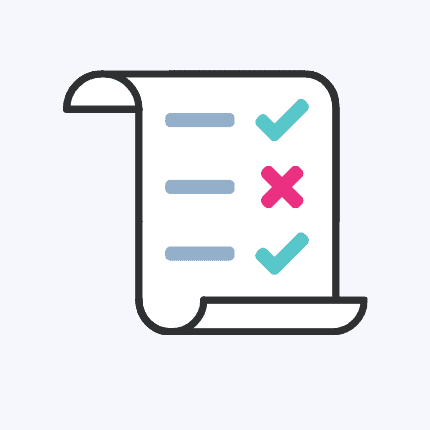What is a government contribution?
This is what your employers deduct in your salary to pay your part in SSS, Pag-IBIG & Philhealth. This is just a portion of your salary that can help you in times of need. You can use the loan benefits of these agencies may it be a salary loan, calamity loan, health coverage, and housing loan.
How do I check my contributions?
Before you ask how, are you sure your contributions are up to date? Is your company able to remit on time? There have been a couple of news that some companies are not paying their employees SSS, Pag-IBIG, and Philhealth but deducting the corresponding amounts to their salary. It’s time to monitor everything and be sure your payments are going in to the right places.
How to check SSS contributions?
To register type SSS REG <SSS#> <BDAYmm/dd/yyyy>send to 2600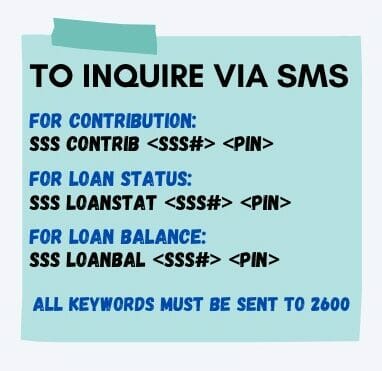
- Personal inquiry at the SSS office
We have a detailed guide you can check here
How to check Pag-IBIG contributions?
- Call in their 24/7 hotline: (02) 8-7244244
- Send them and email at [email protected]
- Visit the Pag-IBIG Fund Facebook page:
facebook.com/PagIBIGFundOfficialPage
- Personal inquiry at the nearest Pag-IBIG branch
How to check Philhealth contributions?
- Go to the Online services on the PhilHealth website.
- Log in to the Member Inquiry facility by entering your PIN and password (from the activation email.)
- Answer the security question.
- The Member Information page will appear. Click on Premium Contributions under your personal details.