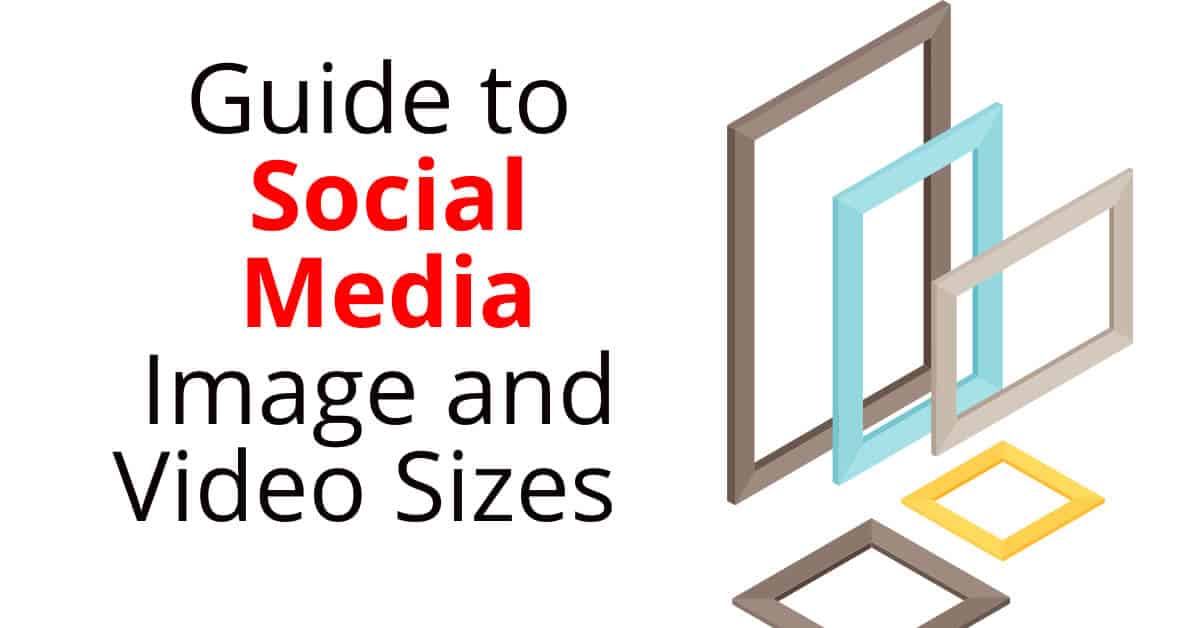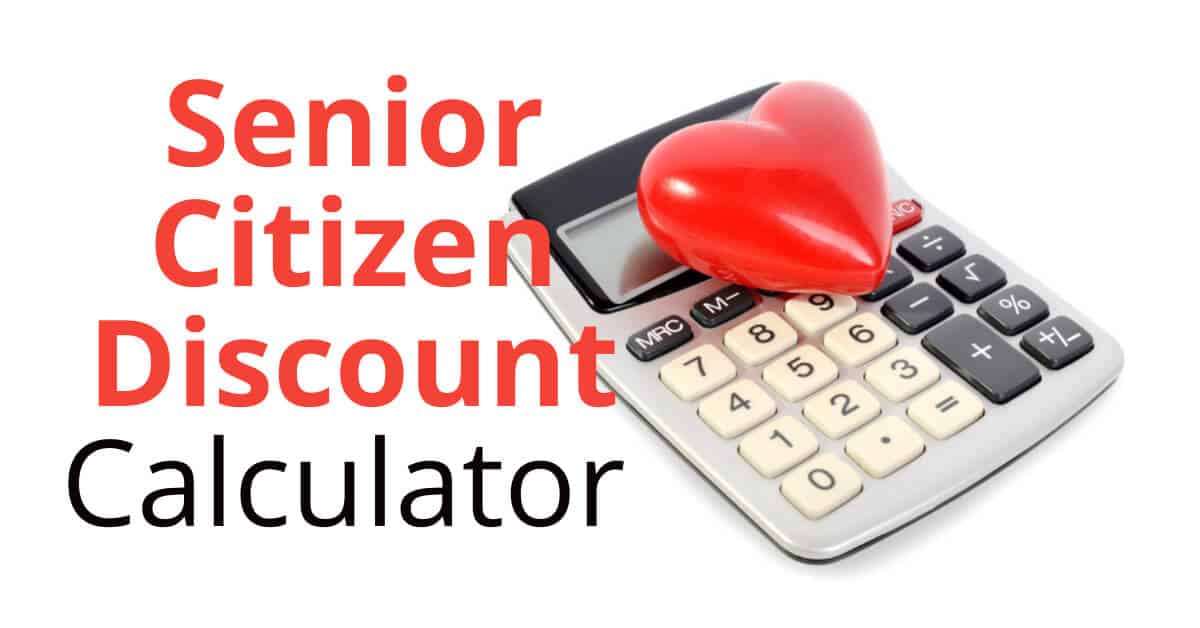Images are often one of the first things internet users see when they come to a website. Whether you’re a business owner posting on social media or a regular user looking at a web page, the quality of the image can make or break your experience. While it may still be common practice to use low quality images and GIFs on social media, these days, it is critical that you use proper sizes. This includes using a size that is consistent with the content of the post and the overall theme of the post.
Images that are too small, too big or too blurry look bad. They make your content look amateurish and it hinders your chances to gain traction. That’s why it’s important to take a look at your images and the way you use them on social media sites.
Photo sizes can affect the total feel of the brand imagery you want to convey. Too big can slow down the loading time, too small can give a low quality feel of the brand. It is best to present and use the right sizes to give the best experience to the user. It has to be clear and sharp and reflect your brand message clearly.
Here are the Optimal Social Media Sizes to use when posting online.
Youtube Image Sizes
| TYPE | SIZE |
|---|---|
| Channel Image | 800 × 800 px |
| Channel Art | 2,560 × 1,440 px |
| Desktop Display | 2,560 × 423 px |
| Tablet Display | 1,855 × 423 px |
| Mobile Display | 1,546 × 423 px |
| Video Thumbnail | 1,280 × 720 px |
So what does a site like this mean when it talks about image size? What does it mean to have a larger image? In this post we will not only look at what it means for a site to have a larger image, but also what it means for the speed of your download.
Facebook Image Sizes
| GRAPHIC | SIZE |
|---|---|
| Profile Picture | 180 × 180 px |
| Cover Photo | 820 × 312 px |
| Image Post | 1,200 × 630 px |
| Shared Images | 1,200 × 628 px |
| Tab Images | 111 × 74 px |
| Event Image | 1,200 × 1,080 px |
| Facebook Ad | 1,200 × 628 px |
When it’s time to capture an image, you typically want to take the best one possible, but that can be very difficult in some situations. Perhaps you wanted to crop something out of the original frame, or maybe you just want to save a png for later. Whatever the reason, image compression can be a handy tool for making sure you get the best possible shot.
Instagram Image Sizes
| GRAPHIC | SIZE |
|---|---|
| Profile Photo | 110 × 110 px |
| Square Images | 1,080 × 1,080 px |
| Images | 1,080 × 1,350 px |
| Stories | 1,080 × 1,920 px |
High-quality photos are a great way to express yourself, but with the limited availability of space on mobile devices, many of us have to choose between image quality and memory. In this post, we’ll get you up to speed on the different types of image compression and how they affect your images.
Twitter Image Sizes
| GRAPHIC | SIZE |
|---|---|
| Header Photo | 1,500 × 500 px |
| Profile Photo | 400 × 400 px |
| Twitter Post | 1,024 × 512 px |
| Cards Image | 800 × 320 px |
| Summary Card Image | 280 × 150 px |
Applying image compression techniques to media is an important and growing engineering discipline that is constantly evolving to deliver better quality and efficiency. The latest techniques are described as lossy, glossy, and lossless.
Linkedin Image Size
| GRAPHIC | SIZE |
|---|---|
| Profile Photo | 400 × 400 px |
| Cover Photo | 1,584 × 396 px |
| Shared Image | 180 × 110 px |
You can find tutorials on the internet that tell you how to convert your photos to black and white, or convert them to sepia tone. These tactics can help you get more attention for your photos on Instagram, but you should be careful. The last thing you want to do is turn your original photos black and white, or sepia tone and apply filters to them, which will make the photos look fake.
Pinterest Image Sizes
| GRAPHIC | SIZE |
|---|---|
| Profile Photo | 165 × 165 px |
| Board Cover Photo | 222 × 150 px |
| Pin Sizes (Portrait) | 735 × 1,102 px |
When we talk about image optimization, we often mean the process of making a photo as pixel-dense as possible to be as sharp as possible. That may not sound like a problem, but the reality is that it can result in lost details. That’s where the need to prepare your photos for the web comes into play: you need to resize them to a web-friendly size.
Twitch Image Sizes
| GRAPHIC | SIZE |
|---|---|
| Profile Photo | 800 × 800 px |
| Profile Banner | 1,920 × 480 px |
| Video Player Banner | 1,920 × 1,080 px |
| Video Thumbnail | 1,280 × 720 px |
| Cover Image | 380 × 1,200 px |
| Info Panels | 320 × 200 px |
Photography is one of the most simple things on the internet. It’s something that everyone can do, and yet it’s also one of the most complex. This list will show you to use the proper image sizes and displaying your photos to the world.
Soundcloud Image Sizes
| GRAPHIC | SIZE |
|---|---|
| Profile Photo | 1,000 × 1,000 px |
| Album Cover | 800 × 800 px |
| Minimum Header | 2,480 × 520 px |
“Everyone has a camera in their pocket these days, but not everyone is a photographer. This is the difference between being a regular person who makes terrible photos and a photographer who uses photos to tell stories and share emotions.
Tumblr Image Sizes
| GRAPHIC | SIZE |
|---|---|
| Profile Photo | 128 × 128 px |
| Banner | 3,000 × 1,055 px |
| Shared Image | 500 × 750 px |
The way a photo looks is one of the most important factors in how it will be received by the viewer. Color and composition can be just as important as having the right file format and camera settings, and choosing the right colors is one of the most important decisions in photo editing.
Etsy Image Sizes
| GRAPHIC | SIZE |
|---|---|
| Cover | 3,360 × 840 px |
| Profile Photo | 400 × 400 px |
| Shop Icon | 500 × 500 px |
| Shop Banner | 760 × 100 px |
| Thumbnail | 570 × 456 px |
| Team Logo | 170 × 100 px |
| Item Listing | 800 × 1,000 px |
Images are a critical part of a website’s success. That’s why we cover the latest in tools and techniques, from social media to web design, from email marketing to search engine optimization.
Vimeo Image + Video Size
| Video | Size |
|---|---|
| Format | Horizontal |
| Dimension | 1920 x 1080 |
| Frame Rate | 23.976 |
| File Type | mp4 |
| Video Code | h. 264 |
| Ratio | 16:9 |
Ecommerce Shopping Images Sizes
We all know that the internet has changed how we communicate, how we shop, and how we consume content. But one of the most important ways that the internet has changed how we communicate is that it has allowed us to share images and videos with others. As a result, the amount of available images, videos, and other media has grown at an astounding rate.
Amazon Image Sizes
In recent years, Amazon has become the go-to place for people who want to sell their products. After all, it’s the most trusted name in the retail industry. So, what’s the key to selling on Amazon? Brand imagery and quality of photos make a huge difference since this is your 1st touchpoint to your customers. So images have to presented well since they reflect your overall online branding.
| Image | Size / Quantity |
|---|---|
| Minimum Size | 1000 x 1000 Pixel |
| Maximum Size | 10,000 x 10,000 Pixel |
| Crop Ratio | 1:1 |
| File Type | Tiff, Jpg and PNG |
| Quantity | 9 images per listing |
Lazada Image Sizes
Lazada is the Asian Shopping giant that sells endless items you can think of. Why sell on lazada? You want to join this marketplace to reach this side of the world. Asia is a big market and what better way to reach this market then to ride on an established marketplace like Lazada. Same as amazon, the photos are your 1st touchpoint with the customers so using the proper sized photos will make a difference. The main difference between Lazada and Amazon Images is that Lazada uses more text overlay and flashy buttons on their imagery to attract and excite customers. Does it work? Check out the top sales lists.. check their photos and see how much of the items they sell, they can go into thousands of units.
| Image | Size / Quantity |
|---|---|
| Minimum Size | 300 x 300 pixel |
| Maximum Size | 2,000 x 2,000 pixel |
| Crop Ratio | 1:1 |
| File Type | Jpg |
| Quantity | 8 images per listing |
Shopee Images Sizes
Shopee is another giant in Asia that is competing with Lazada and follows the same image treatment when it comes to selling online. Both Lazada and Shopee make sure that they follow a formula for their product listing. Check it below.
| Image | Size / Quantity |
|---|---|
| Minimum Size | 500 x 500 pixel |
| Maximum Size | 500 x 500 pixel |
| Crop Ratio | 1:1 |
| File Type | Tiff, Jpg and PNG |
| Quantity | 9 images per listing |
What to include in product listing?
Focus on the product but add elements that complement the total imagery to sell the product, avoid distracting images or elements. Color plays an important part of the visual imagery so choose the colors wisely.
- Plain Product Shots
- Lifestyle Shots
- Eye Catching Text Overlay
What makes images effective for online sales?
Make sure the following items are complete with your images.
- Proper Title
- Alt Tag
- Image Size
- Image Compression
- Color
- Contrast
- Sharpness
- Creative presentation of elements
- use your own photos (original)
- use stock photos as last resort
- use social media images only if you have permission (or seek permission before use)
- respect copyright at all times
- CTTO doesnt work to protect you
- Use CDN to host the photos
In conclusion, the increasing size of images is a problem that many people are trying to solve. Whether that is by using a CDN, using picturefill, or using a responsive image technique such as adaptive images. Hopefully, with the wider acceptance of responsive images in the future, this problem will be solved and the size of images will decrease.
Happy Posting!