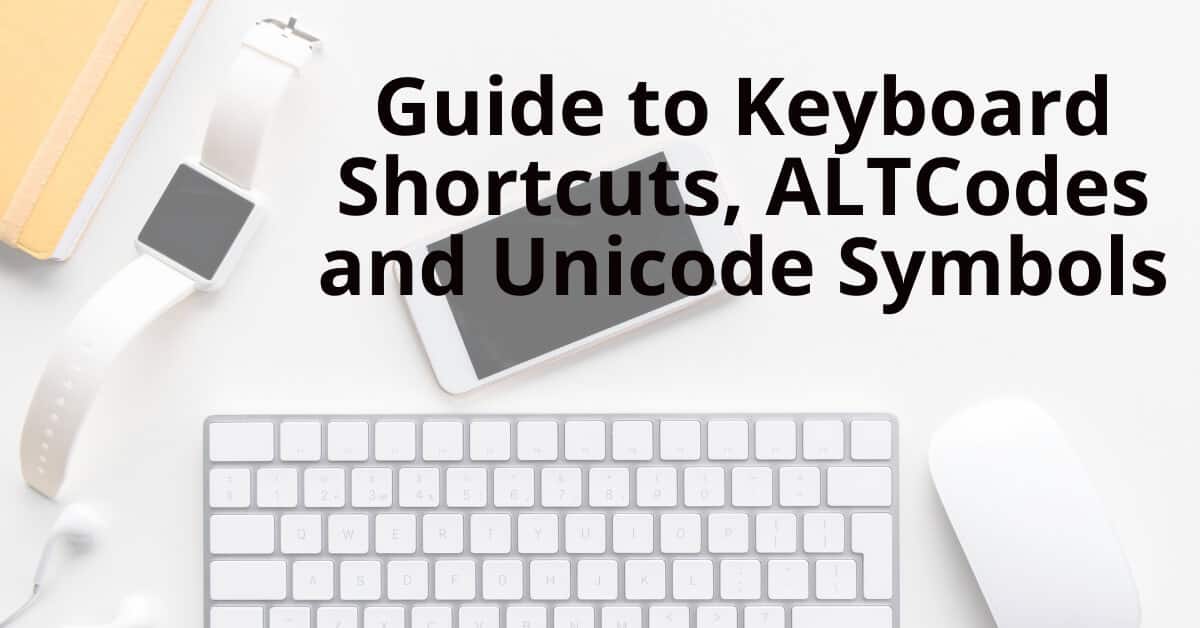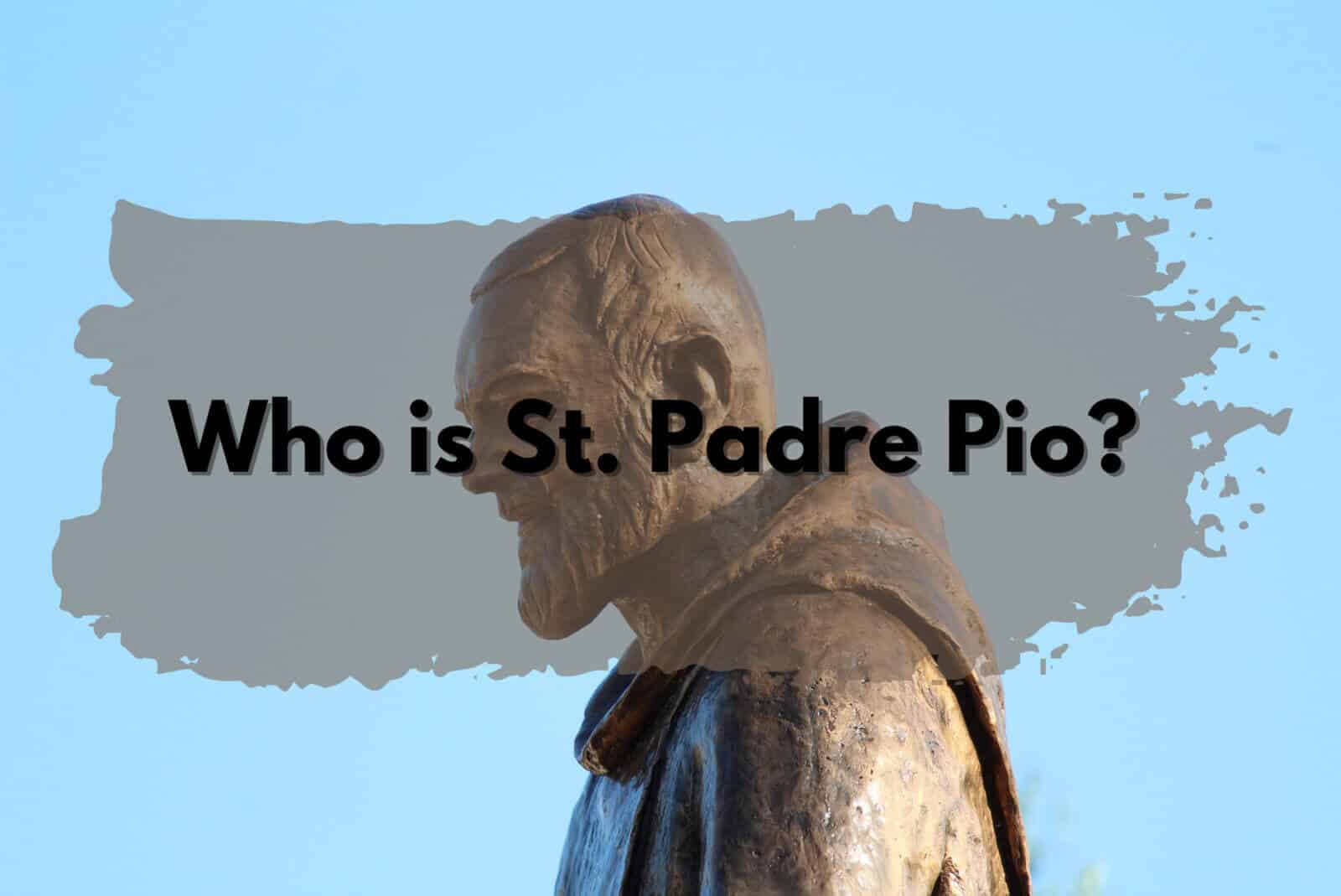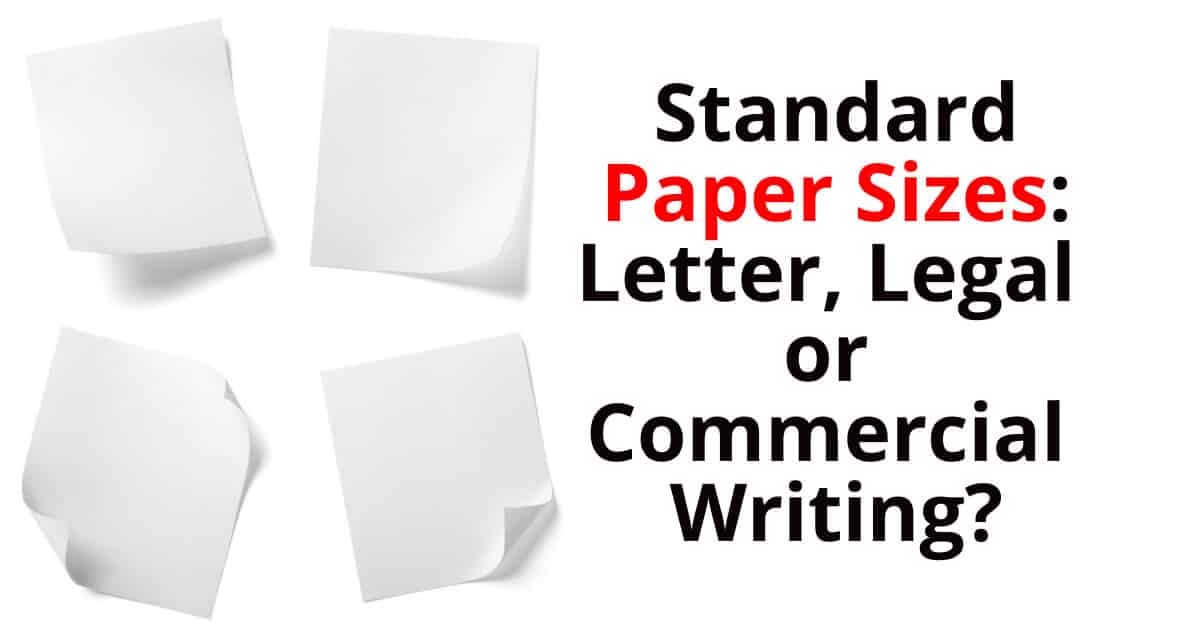The older you become, the more you use the keyboard shortcuts that you learned as a child. Some of you may even find that you’ve forgotten some of the more obscure shortcuts that can speed up your work and make life a little easier. If you want to rediscover some of these useful shortcuts on a computer or a smartphone, You can check our cheatsheet of keyboard shortcuts.
When you’re switching between apps, you want to minimize the time spent interacting with the operating system. Fortunately, the operating system comes with a lot of shortcuts that greatly speed up your workflow. Here are some of the most useful shortcuts you should know.
ALT Code shorcuts
| To get this symbol | Press this on keyboard | Symbol Description |
|---|---|---|
| ™ | Alt+0153 | Trademark |
| © | Alt+0169 | Copyright |
| ® | Alt+0174 | Registered |
| ‰ | Alt+0137 | Per mille (per thousand) |
| ± | Alt+241 | Plus or Minus |
| ¼ | Alt+0188 | Quarter |
| ½ | Alt+0189 | Half |
| ¾ | Alt+0190 | Three quarters |
| ? | Alt+240 | Exactly Identical |
| ? | Alt+247 | Approximately equal |
| ? | Alt+242 | Greater than or equal |
| ? | Alt+243 | Less than or equal |
| ? | Alt+251 | Square Root |
| ? | Alt+252 | Power n |
| ¹ | Alt+0185 | To the power of 1 |
| ² | Alt+0178 | Squared |
| ³ | Alt+0179 | Cubed |
| ? | Alt+227 | Pi |
| ° | Alt+248 | Degree |
| ? | Alt+2368 | Infinity |
| µ | Alt+230 | Micro |
| ? | Alt+228 | Sum |
| ? | Alt+1 | White Smiley |
| ? | Alt+2 | Black Smiley |
| • | Alt+7 | Bullet 1 |
| ? | Alt+9 | Bullet 2 |
| ? | Alt+11 | Male Sign |
| ? | Alt+12 | Female Sign |
| ? | Alt+23 | Up/Down Arrow |
| ? | Alt+24 | Up Arrow |
| ? | Alt+25 | Down Arrow |
| ? | Alt+26 | Right Arrow |
| ? | Alt+27 | Left Arrow |
| ? | Alt+29 | Right/Left Arrow |
| £ | Alt+156 | Pound |
| € | Alt+0128 | Euro |
| $ | Alt+36 | Dollar Sign |
| ¢ | Alt+155 | Cent |
| ¥ | Alt+157 | Yen |
| ƒ | Alt+159 | Frank |
| ? | Alt+158 | Peseta or Peso |
| ? | Alt+224 | Alpha |
| ß | Alt+225 | Beta |
| ? | Alt+235 | Delta |
| ? | Alt+234 | Omega |
| ? | Alt+16 | Point Right |
| ? | Alt+17 | Point Left |
| ? | Alt+254 | Stop |
| ? | Alt+30 | Point Up |
| ? | Alt+31 | Point Down |
| § | Alt+21 | Section |
| ¶ | Alt+20 | Paragraph |
| “ | Alt+0147 | curly double open quote |
| ” | Alt+0148 | curly double close quote |
| « | Alt+174 | Quotation Mark |
| » | Alt+175 | Quotation Mark |
| ? | Alt+3 | Heart |
| º | Alt+0176 | Degree symbol |
| œ | Alt+0156 | Latin small ligature oe |
| • | Alt+0149 | Bullet |
| ? | Alt+8635 | Clockwise Open Circle Arrow |
| ? | Alt+8634 | Counterclockwise Open Circle Arrow |
| Ø | Alt+0216 | Diameter |
| Ñ | Alt+0209 | Enye |
You Copy and Paste any of the Symbols here to use them online.
Command C to Copy and Command V to Paste!
In the world of smartphones and tablets, users often turn to a variety of apps to help them communicate with others and take notes. From the humble phone call to the more social apps like WhatsApp, you can use the right tools to best suit your needs. But what makes a good phone call? How do you best type something out on a tablet? What are some unique shortcuts and hidden secrets in your device? Check those characters here! Copy and Paste!
Copyright and trademark symbols
© ? ? ® ™
Zodiac Symbols
If you’ve ever wondered how to make a shortcut key work on your Mac or Windows PC, then you need to know about alt codes. Alt codes are used to make keyboard shortcuts on your computer. Many people are confused by this method because they think the alt codes are only for keyboard shortcuts.
Alt codes or alternative codes are interesting shortcuts that allow you to do things with your computer without constantly pressing “Alt” and “Del”. There are hundreds of alt codes, but perhaps the most useful are the ones you can find below.
| Symbol | AltCode | Symbol | AltCode | Symbol | AltCode |
|---|---|---|---|---|---|
| ? | 1 | @ | 64 | ? | 127 |
| ? | 2 | A | 65 | Ç | 128 |
| ? | 3 | B | 66 | ü | 129 |
| ? | 4 | C | 67 | é | 130 |
| ? | 5 | D | 68 | â | 131 |
| ? | 6 | E | 69 | ä | 132 |
| • | 7 | F | 70 | à | 133 |
| ? | 8 | G | 71 | å | 134 |
| ? | 9 | H | 72 | ç | 135 |
| ? | 10 | I | 73 | ê | 136 |
| ? | 11 | J | 74 | ë | 137 |
| ? | 12 | K | 75 | è | 138 |
| ? | 13 | L | 76 | ï | 139 |
| ? | 14 | M | 77 | î | 140 |
| ? | 15 | N | 78 | ì | 141 |
| ? | 16 | O | 79 | Ä | 142 |
| ? | 17 | P | 80 | Å | 143 |
| ? | 18 | Q | 81 | É | 144 |
| ? | 19 | R | 82 | æ | 145 |
| ¶ | 20 | S | 83 | Æ | 146 |
| Symbol | AltCode | Symbol | AltCode | Symbol | AltCode |
|---|---|---|---|---|---|
| ) | 41 | h | 104 | º | 167 |
| * | 42 | i | 105 | ¿ | 168 |
| + | 43 | j | 106 | ? | 169 |
| , | 44 | k | 107 | ¬ | 170 |
| – | 45 | l | 108 | ½ | 171 |
| . | 46 | m | 109 | ¼ | 172 |
| / | 47 | n | 110 | ¡ | 173 |
| 0 | 48 | o | 111 | « | 174 |
| 1 | 49 | p | 112 | » | 175 |
| 2 | 50 | q | 113 | ? | 176 |
| 3 | 51 | r | 114 | ? | 177 |
| 4 | 52 | s | 115 | ? | 178 |
| 5 | 53 | t | 116 | ? | 179 |
| 6 | 54 | u | 117 | ? | 180 |
| 7 | 55 | v | 118 | ? | 181 |
| 8 | 56 | w | 119 | ? | 182 |
| 9 | 57 | x | 120 | ? | 183 |
| : | 58 | y | 121 | ? | 184 |
| ; | 59 | z | 122 | ? | 185 |
| < | 60 | { | 123 | ? | 186 |
| = | 61 | | | 124 | ? | 187 |
| > | 62 | } | 125 | ? | 188 |
| ? | 63 | ~ | 126 |
| Symbol | AltCode | Symbol | AltCode | Symbol | AltCode |
|---|---|---|---|---|---|
| ? | 190 | ² | 253 | Â | 0194 |
| ? | 191 | ? | 254 | Ã | 0195 |
| ? | 192 | spc | 255 | Ä | 0196 |
| ? | 193 | € | 0128 | Å | 0197 |
| ? | 194 | ‚ | 0130 | Æ | 0198 |
| ? | 195 | ƒ | 0131 | Ç | 0199 |
| ? | 196 | „ | 0132 | È | 0200 |
| ? | 197 | … | 0133 | É | 0201 |
| ? | 198 | † | 0134 | Ê | 0202 |
| ? | 199 | ‡ | 0135 | Ë | 0203 |
| ? | 200 | ˆ | 0136 | Ì | 0204 |
| ? | 201 | ‰ | 0137 | Í | 0205 |
| ? | 202 | Š | 0138 | Î | 0206 |
| ? | 203 | ‹ | 0139 | Ï | 0207 |
| ? | 204 | Œ | 0140 | Ð | 0208 |
| ? | 205 | Ž | 0142 | Ñ | 0209 |
| ? | 206 | ‘ | 0145 | Ò | 0210 |
| ? | 207 | ’ | 0146 | Ó | 0211 |
| ? | 208 | “ | 0147 | Ô | 0212 |
| ? | 209 | ” | 0148 | Õ | 0213 |
| Symbol | AltCode | Symbol | AltCode | Symbol | AltCode |
|---|---|---|---|---|---|
| µ | 230 | ª | 0170 | ê | 0234 |
| ? | 231 | « | 0171 | ë | 0235 |
| ? | 232 | ¬ | 0172 | ì | 0236 |
| ? | 233 | ® | 0174 | í | 0237 |
| ? | 234 | ¯ | 0175 | î | 0238 |
| ? | 235 | ° | 0176 | ï | 0239 |
| ? | 236 | ± | 0177 | ð | 0240 |
| ? | 237 | ² | 0178 | ñ | 0241 |
| ? | 238 | ³ | 0179 | ò | 0242 |
| ? | 239 | ´ | 0180 | ó | 0243 |
| ? | 240 | µ | 0181 | ô | 0244 |
| ± | 241 | ¶ | 0182 | õ | 0245 |
| ? | 242 | · | 0183 | ö | 0246 |
| ? | 243 | ¸ | 0184 | ÷ | 0247 |
| ? | 244 | ¹ | 0185 | ø | 0248 |
| ? | 245 | º | 0186 | ù | 0249 |
| ÷ | 246 | » | 0187 | ú | 0250 |
| ? | 247 | ¼ | 0188 | û | 0251 |
| ° | 248 | ½ | 0189 | ü | 0252 |
| ? | 249 | ¾ | 0190 | ý | 0253 |
| · | 250 | ¿ | 0191 | þ | 0254 |
| ? | 251 | À | 0192 | ÿ | 0255 |
| ? | 252 | Á | 0193 |
In conclusion, knowing these shortcuts will help you increase your productivity which will help you complete your daily tasks more easily. You will find yourself saving more time doing your daily tasks which will help you get more done without even realizing it.