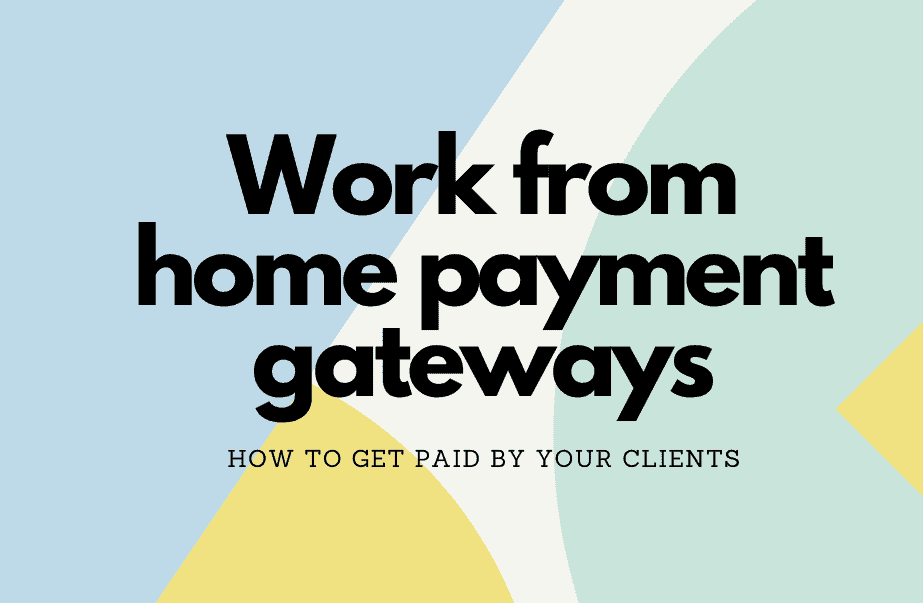The use of PayPal has become ubiquitous in this technologically advanced age. Signing up for PayPal is like making the transition to adulthood – you can send money, shop online, and receive payments through the service.
For first-time users, PayPal can seem intimidating and complicated, but it makes online transactions faster, easier, and safer. So we created this comprehensive guide for PayPal users in the Philippines.
Account Creation
You can sign up for PayPal for free. Registration is free. A computer or smartphone with an Internet connection is all you’ll need in the Philippines to make a PayPal account. The following steps will help you get started.
Choose an account:
Business
Your online business has to be registered as a company for you to use PayPal’s business account. If you have a business account, you can accept PayPal as a payment method, helping you to attract more customers who prefer PayPal.
- PayPal business accounts can also benefit freelancers who receive payment from clients.
The following can be done with a PayPal business account:
- Buyers can pay with debit cards, credit cards, and bank accounts
- Up to 200 employees can be assigned access rights to the business account
- Customers’ issues can be resolved faster if you use an email alias
- Create a PayPal account for your business
- Use the PayPal app or website to sign up.
- Choose “Receive Payments with PayPal.” Continue by clicking Next.
- Click the Continue button after entering your email address.
- Your business information should be entered into the online form. Click Continue.
- Your information will be entered here. Click Continue.
- PayPal will send you a message to your email address. Confirm your email address by following the instructions.
Personal
Users who can benefit from a personal PayPal account include:
- Online shoppers and online payment users
- Money sent or received by family and friends
- Online sellers who are casual or non-businesses
A Guide to Creating Your Own PayPal Account
- Sign up for PayPal using the app or website.
- Choose “Buy with PayPal.” Click Next.
- Enter your full name, email address, and password for your login details. Select “Philippines” from the list of countries/regions. Click Next.
- Make sure every detail of your identification matches the information you enter on the online form.
- Tick the small box at the bottom of the form to accept PayPal’s terms and conditions.
- Create an account after you agree.
- PayPal will send you a message to your email address. Verify your email address by clicking “Confirm Email Address.” Verify your mobile number by clicking on Get Code in the email message to start using PayPal on your smartphone to send and receive money.
Tips: If you are a freelancer who receives payment via PayPal, best to use a personal account as it’s less hassle moving forward. You will need to verify your account after a year for seamless transactions and prevent it from getting hold or limited actions if proper documentation is not provided.
Requirements For Receiving and Sending Funds
You do not have to submit any forms or documents to use PayPal (unless you will be transacting heavily). You can receive and send money using PayPal Philippines in the following ways:
PayPal allows you to receive money by providing the person who’s sending you money with your PayPal email address. Verify your email address after signing up for an account.
PayPal requires you to have a confirmed email address on your account to send money. It’s also a good idea to link a credit or debit card to your PayPal account, so you can start making payments.
How to Deposit Money to Your PayPal Philippines Account
Do you ship abroad? Perhaps you would like to send someone money through PayPal? PayPal Philippines provides the following options for adding money:
- Below your PayPal balance, click Add money.
- Choose your bank account (if you have more than one).
- Click Add after entering the amount to transfer.
- Click Submit after reviewing the transfer details.
- However, it is essential to note that you can only do this if your PayPal account has been verified.
PayPal should post the funds to your balance in three to five business days. Additionally, your PayPal account and bank account must have the same names.
Is it possible to add money to PayPal in the Philippines without a bank account?
It’s not possible. Paypal Philippines currently only accepts deposits from bank accounts.
- PayPal to Bank Accounts, Debit Cards, and Credit Cards
Linking your credit card or debit card to your PayPal account is a crucial step. You can start using PayPal for online payments and money transfers after you’ve added your cards to your PayPal account.
Using a debit card or bank account:
- You need to be logged in to your PayPal account to do this.
- Click on the Link a Card or Bank button.
- Choose “Link a bank account.”
- Enter the name of your bank and nine-digit bank code, as well as your savings/checking account.
- To link your bank, click the Link Your Bank button.
Visa or MasterCard:
- Sign in to your PayPal account.
- Click on the Link a Card or Bank button.
- Choose “Link a credit card.”
- Your credit card details are required.
- Then click the Link Card button.
- You will be redirected to your bank’s website. Your one-time passcode for confirming your credit card information is sent via SMS.
Payments can be made to the following accounts:
- BPI and other banks
- Gcash (No withdrawal charges)
- PayMaya
Notes: PayPal does not support direct withdrawal with Coins.ph.
How Long Does It Take to Receive PayPal Money?
Depending on where you sent your money, you’ll receive your PayPal funds sooner or later. With a mobile wallet, most money transfers occur faster than with a bank account. PayPal may temporarily hold the funds received in the bank account for first-time PayPal to bank transfers.
Note: First-time users may experience a 21-day hold of their funds for 60 days to establish their identity. However, you can contact the support team or process the payment faster by declaring the transaction as digital goods completed. Ask the sender to confirm the transaction, and you’ll receive your funds in less than 7 days.
Here’s a quick look at how long it takes to get money when you use PayPal fund transfers.
| Account Recipient | Processing Time |
| Banks | Instant (minutes) |
| Standard = 1 to 4 days | |
| GCash | Minutes to 24 hours max |
| Paymaya | 2 to 4 days |
| Coins.ph (Via GCash) | Minutes to 24 hours |
Paypal helps you move money around quicker and easier!
At first, you may have difficulty using your PayPal account, but you will learn how to do it as you go. To prevent issues with your PayPal money transfer or payment, you should always check the transaction details. Thank you for taking the time to read this guide on PayPal Philippines!