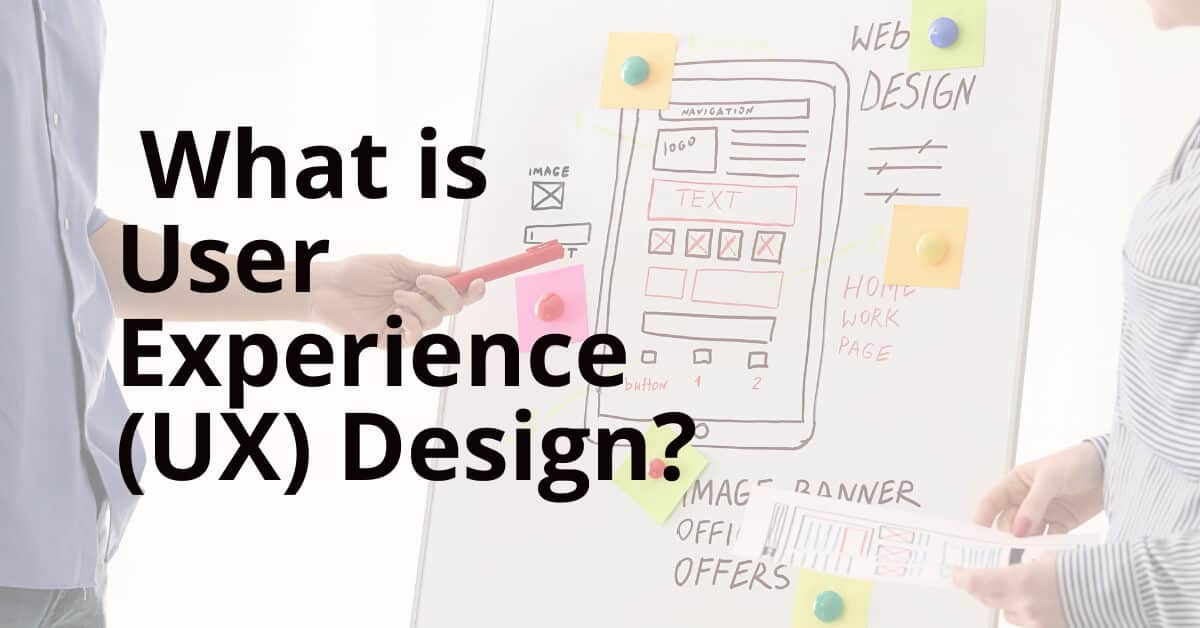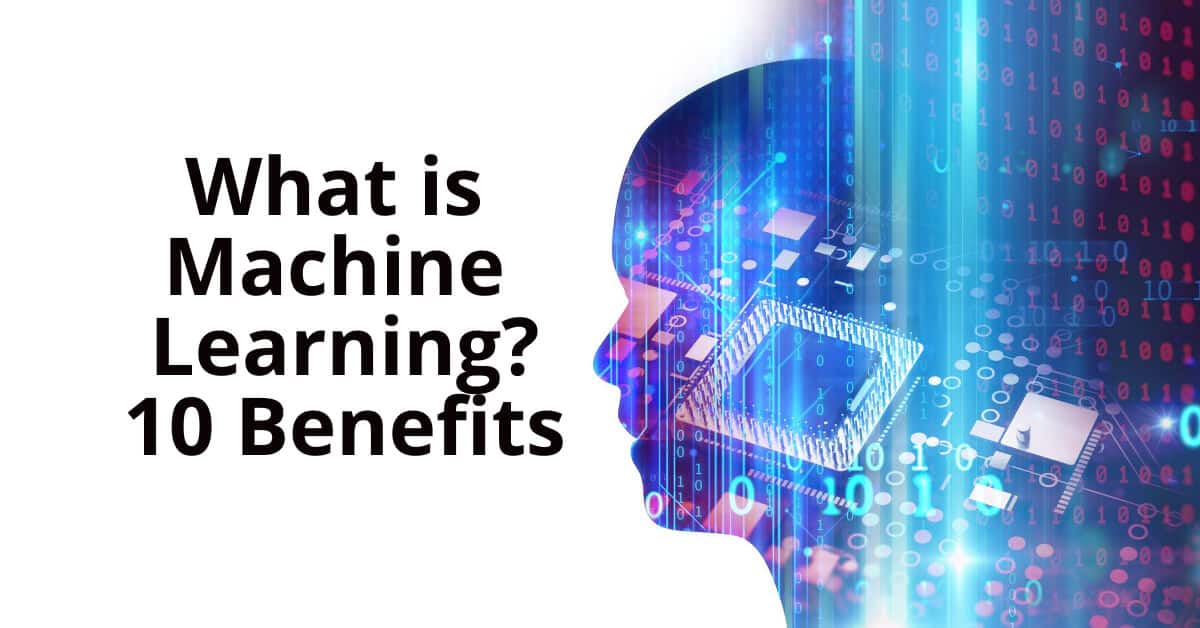What Is UX Design?
UX design is a discipline that focuses on how users interact with products and services. It involves understanding user needs and wants, designing solutions that meet those needs, and testing those designs to ensure they work as intended.
In order to create a great product, you must understand the customer first. This means you need to know who your customers are, what they want, and why they buy from you. Once you’ve done that, you can design a solution that meets their needs.
But before you can do any of that, you need to know what “user experience” even means. So in this article, I’m going to explain what UX design is, and why it matters.
But first, let’s take a step back.
User Experience (UX) design is a discipline that helps companies build better products by focusing on how people use them. The goal of UX design is to help businesses solve problems for their customers.
It’s about helping people complete tasks faster and more efficiently than ever before. And when we say “people,” we mean everyone: not just consumers, but also employees, partners, and other stakeholders.
The best way to think about UX design is as a process.
There are three main steps involved in creating an effective UX design:
1. Understand your audience
2. Identify their goals and challenges
3. Create a strategy to address those challenges
Let’s dive into each one of these steps in turn.
Step 1: Understand Your Audience
Before you can design anything, you have to understand who you’re designing for. You need to be able to identify their needs and desires, and then figure out how to fulfill those needs through a digital product or service.
This means knowing your target market, including demographics like age, gender, income level, education level, etc., as well as psychographics such as attitudes, behaviors, values, beliefs, motivations, interests, and personality traits.
Once you have all of this information, you can start thinking about how you can provide value to your audience. For example, if you run a restaurant, you might consider offering special discounts to college students. Or if you sell insurance, you could offer lower rates to families with young children.
Once you’ve figured out exactly who your audience is, it’s time to get specific. How will you make sure they’ll enjoy using your product or service? That’s where research comes in.
Step 2: Identify Their Goals & Challenges
After you understand your audience, you should next focus on identifying their goals and challenges. These two things are closely related because most people don’t buy something without having a clear idea of what they hope to accomplish once they use it.
To find out what your audience hopes to achieve, ask yourself questions like:
• Why did they choose my company?
• What problem does my product or service solve?
• What benefits does my product or service bring?
• What features would they really love to see?
You may also want to interview your potential users to learn more about their goals and challenges. This will help you develop a deeper understanding of the problems they face every day, which will allow you to create solutions that truly meet their needs.
Now that you know what your audience wants, it’s time to figure out what obstacles stand between them and achieving their goals. Asking yourself questions like:
• What barriers do I need to overcome to reach my audience?
• What are some of the biggest roadblocks preventing me from reaching my audience?
• Who else is trying to solve this same problem?
• What are the biggest competitors doing right now?
• What are my biggest opportunities?
By answering these questions, you can begin to uncover the issues that prevent your audience from accomplishing their goals. Once you’ve identified these challenges, you can start brainstorming ways to overcome them.
Step 3: Develop A Strategy To Address Those Challenges
The last step in creating an effective user experience is developing a strategy to address the challenges you’ve uncovered.
Here are some questions to ask yourself when considering your strategy:
• How am I going to attract new customers?
• How am I making existing customers feel valued?
• How am i going to keep my current customers happy?
• How am ? going to encourage repeat business?
• How am going to improve my bottom line?
UX stands for User Experience. This is the art of designing user interfaces that are intuitive, effective, and delightful.
In this article, I am going to share my top 10 UX samples. These are the most beautiful and creative examples of UX design.
1. Google Search Results Page
This is one of the most famous UX samples. It was designed by Steve Krug. He is an author, speaker, and consultant. His book Don’t Make Me Think is considered as one of the best books about usability. He has been working for Google since 1998. He worked there until he left in 2006.
Google search results page is a perfect example of what a well-designed interface should look like.
It is clean, simple, and fast. There is no clutter. Everything is organized into logical groups. There is no unnecessary information. Every piece of information is useful. Everything is easy to find.
2. Facebook News Feed
Facebook is another popular social media site. It is very similar to Twitter. It is a place where users can see what their friends are doing. They can comment on posts and share content.
Facebook news feed is a perfect example of a well-designed UI. It is clean and simple. The layout is very clear and easy to understand. Users don’t need to scroll down to read the latest updates. They can easily access the most important content without scrolling.
3. Amazon Dashboard
Amazon Dashboard is a web application used to manage orders placed on Amazon website. It is a perfect example of how a good dashboard should look like.
The dashboard is very simple and easy to use. It provides quick access to order history, shipping status, inventory levels, and customer reviews. The navigation menu is easy to follow.
4. Gmail
Gmail is a free email service provided by Google. It is one of the most widely used email services in the world. Gmail is a perfect example of an elegant and minimalist design.
It is very easy to navigate. All the main features are grouped together in one place. There is no clutter.
5. Netflix
Netflix is a streaming video service. It allows its members to watch movies and TV shows online. Netflix is a perfect example of minimalism.
It is extremely simple and easy to use interface. It does not require any sign up or login. It is completely free.
6. Spotify
Spotify is a music streaming service. It allows its users to listen to millions of songs. Spotify is a perfect example of simplicity. It is extremely easy to use. There is no signup required. Users can browse through thousands of playlists and artists.
7. Slack
Slack is a team communication tool. It is similar to Skype. Slack is a perfect example of modern design. It is extremely clean and simple. It is very intuitive. It is extremely flexible.
8. Pinterest
Pinterest is a visual bookmarking service. Users can save images they find interesting on the internet. Pinterest is a perfect example of creativity.
It is extremely colorful and fun to use. It is extremely intuitive. It is very flexible.
9. Instagram
Instagram is a photo sharing app. It allows its users take pictures and add filters to them.
Instagram is a perfect example of aesthetics. It is extremely artistic. It is extremely fun to use.
10. Tinder
Tinder is a dating app. It allows its members communicate with each other using text messages.
Tinder is a perfect example of user experience. It is extremely convenient, It is extremely fast.
11. Youtube
Youtube is a video hosting platform. It allows its users upload videos and make comments about them. Youtube is a perfect example of usability. It is extremely user-friendly. It is extremely accessible.
In conclusion, UX design is a field that focuses on creating products and services that are intuitive, usable, and enjoyable. It’s a combination of art, science, and technology, and it’s a skill that will serve you well throughout your career.