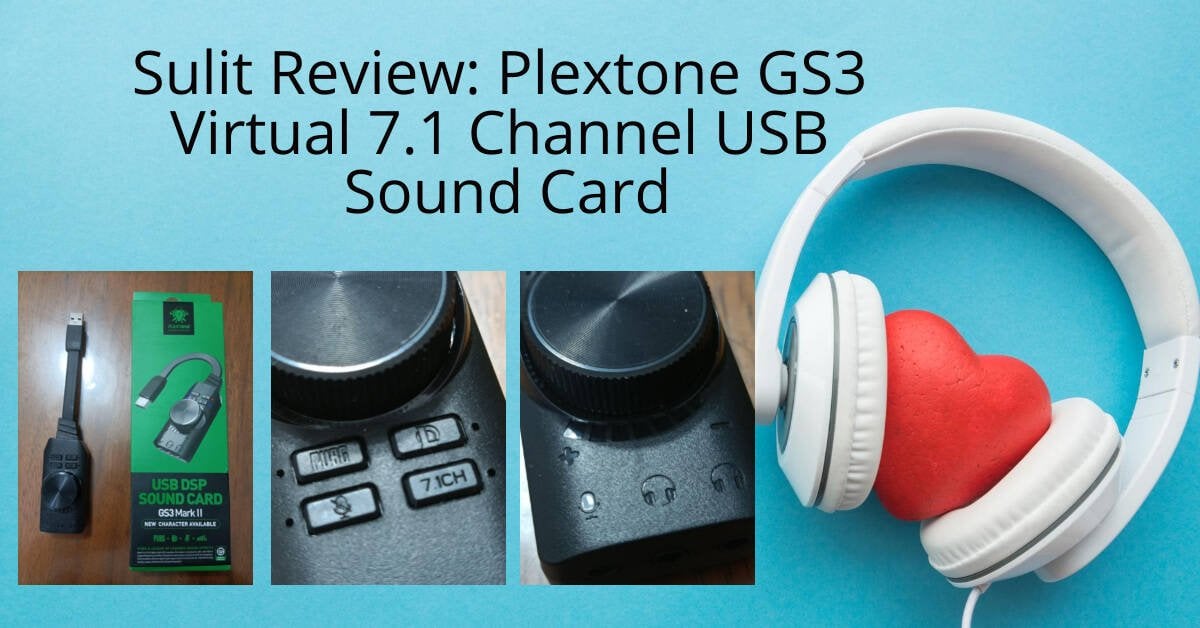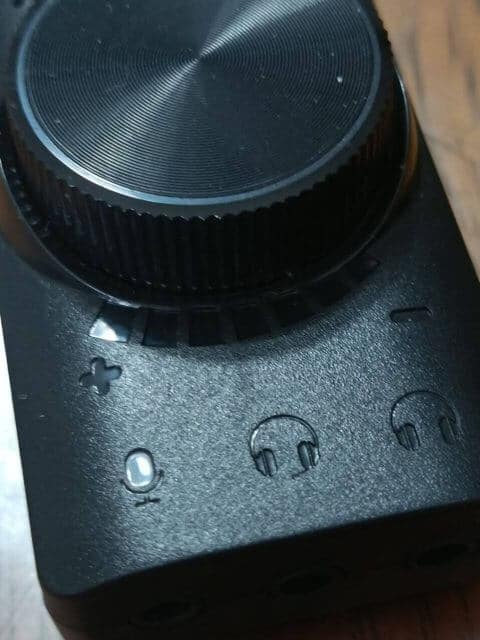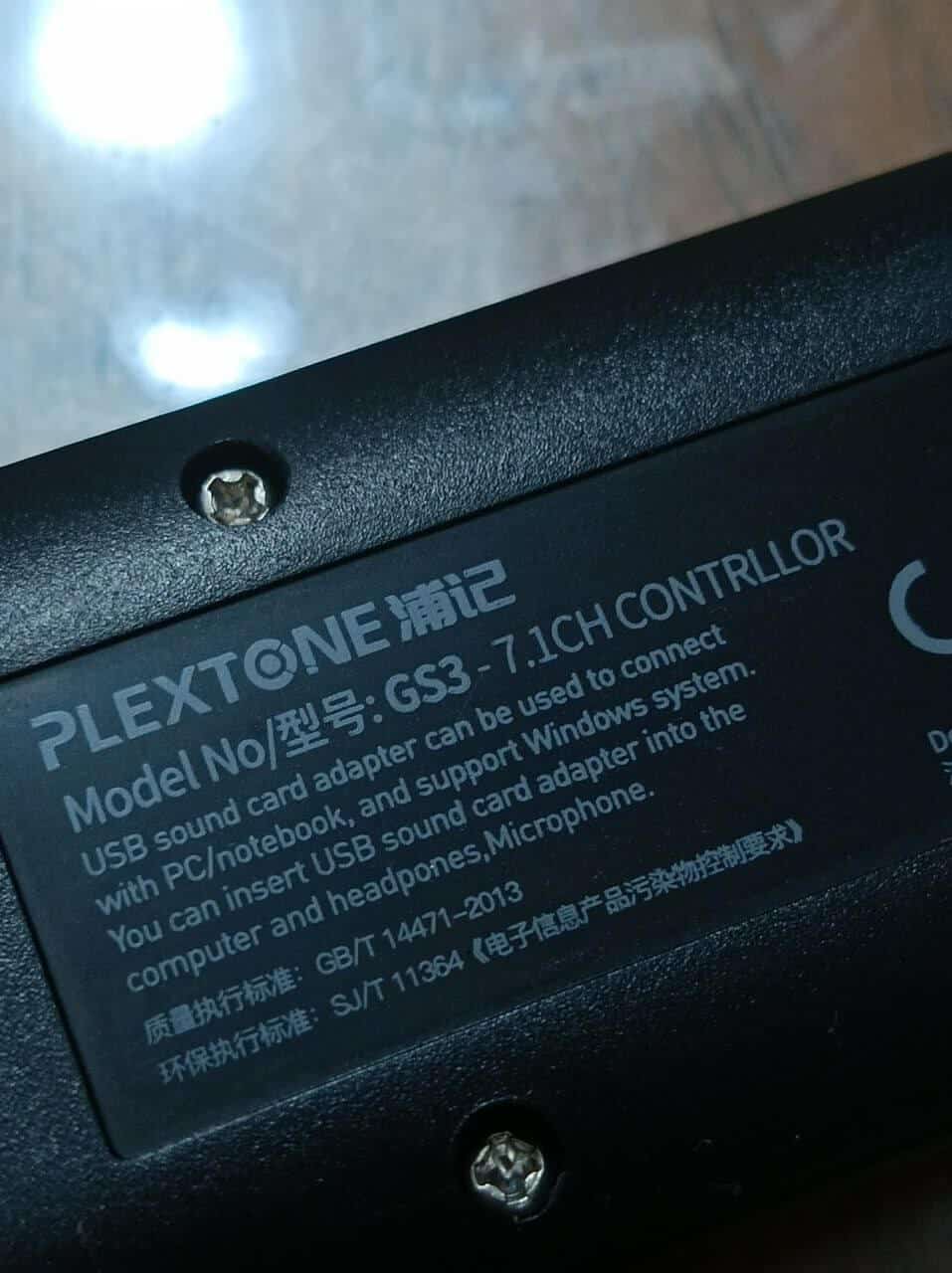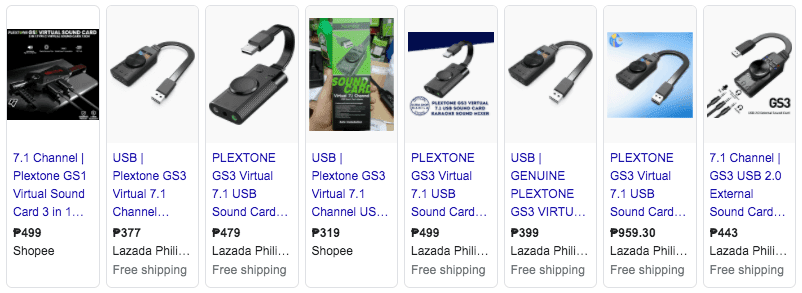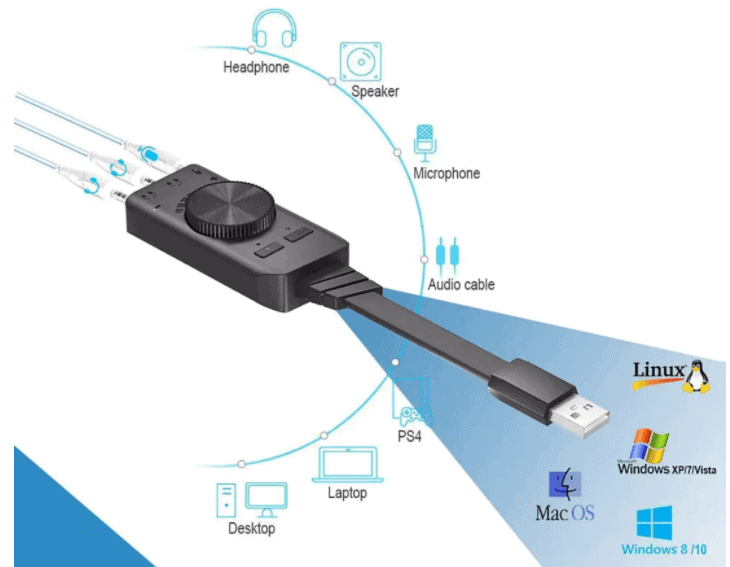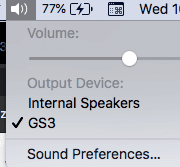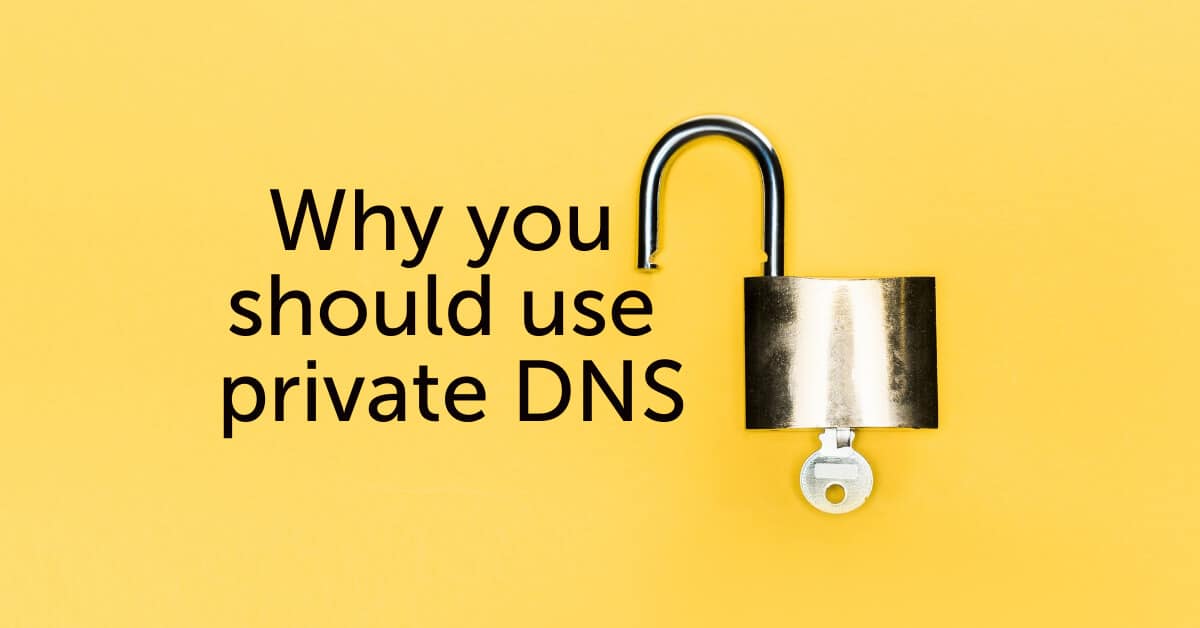Plextone GS3 Virtual 7.1 Channel USB Sound Card – GS3 Mark II
Like some of you that will be reading this post, since we started the sulit podcast, we decided that maybe it would be best to dig deeper into the tools that can help make a podcast great. Of course Audio quality is one of the ways to capture an audience and to do that we will need to define what is good, what is acceptable and what won’ t work with our audio tools and toys.
Why use a USB Sound Card?
Do you need a USB sound card? If you want to record your voice or music playing on your PC, or simply connect a microphone or a speaker to your computer with a USB cable, then a USB sound card is the right thing for you. If you want to play music or DVDs on your computer without the hassle of installing a sound card, then you need a USB sound card.
What you are essentially doing is taking the audio conversion load from the laptop/desktop sound card and routing it externally to better and more optimized sound card that is built for specific uses and in this case, for podcast or livestreaming audio.
What OS is it compatible with?
From the specs online, it says that the GS3 is compatible with Linux, MacOS, Windows XP, Vista, Windows 8, Windows 10.
What devices will it work with?
Heaphones, Speakers, microphones, PS4, Laptop and Desktops that have a USB connection. The sound will differ from the internal sound card and should feel more alive.. especially that it has 7.1 Virtual Channel setting.
What are the ports for?
There are 3 ports. One for a mic, the middle one for audio input and output and the right most for audio only output. This means that both single jack and dual jack headset connections will work.
What PUBG effects?
The sounds settings are preset and will give you a better gaming experience. It is optimized for gaming audio and give you a better live and immersive feel to gaming.
What is League of Legends Sound Effects?
Same as the PUBG, there are preset audio settings for maximizing the gaming experience of League of Legends. Use this or test which ones gives you the better output.
A simple test for thePlextone GS3
Listen to this youtube play list and feel the difference. Sound quality will also depend on what type of earphones, headphones or speakers you use but adding the Plextone to the equation makes the experience a more complete. It isn’t the best DAC for this but.. it is a good start and once you refine your taste and feel on what type of music, you will eventually find what feels right for you.
How to use the Plextone GS3?
- Unbox it
- Read the manual for warnings
- Make sure USB input is clear of any debris
- Plugin USB and check sound settings – The sound has to be transferred to the GS from the laptop or desktop sound card.
- Make sure the volume starts at low then gradually increase to your desired level.
- Choose between, PUBG, League of Legends, 7.1 Channel, or mute the mic
- Don’t forget to plug in your earphones or headset and adjust volume accordingly.
- To Maximize audio output, make sure your sources files are also HiRes or good quality.
- Use Flac of lossless audio compression and get the best audio experience.
Will the Plextone GS3 with spotify and other audio software?
Yes! It will add more depth to your music experience. You don’t only hear it, you will feel it.
How is audio quality?
Definitely better than the stock audio settings on your laptop. It adds space to your music and the depth is felt in the total soundscape.
How to get optimal settings for Spotify?
- Make sure your Data Saver – Audio quality is set to OFF (warning: bigger file size, bigger data consumption, will incur cost on mobile data)
- Make sure your Volume Level is set to Normal or Loud.
- Make sure Mono Audio is set to OFF
- Set Audio quality for Wifi streaming to HIGH or VERY HIGH (warning: bigger file size, bigger data consumption, will incur cost on mobile data)
- Set Audio quaity for Cellular streaming to HIGH or VERY HIGH (warning: bigger file size, bigger data consumption, will incur cost on mobile data)
- Depending on your location or internet speed, You can Turn on Auto Adjust quality so you dont get cut if internet slows down.
- if you prefer download your music set to HIGH or VERY HIGH
- Set Equalizer to your preferred setting adjustment do a custom setting to get optimal output.
- You are all SET! Enjoy your music!
What is best price I can get for the Plextone GS3?
Wait till a sale on your favorite shopping site, they have one at least once a month. As of this writing, the cheapest we have seen is Php 289.00.. Happy Shopping!