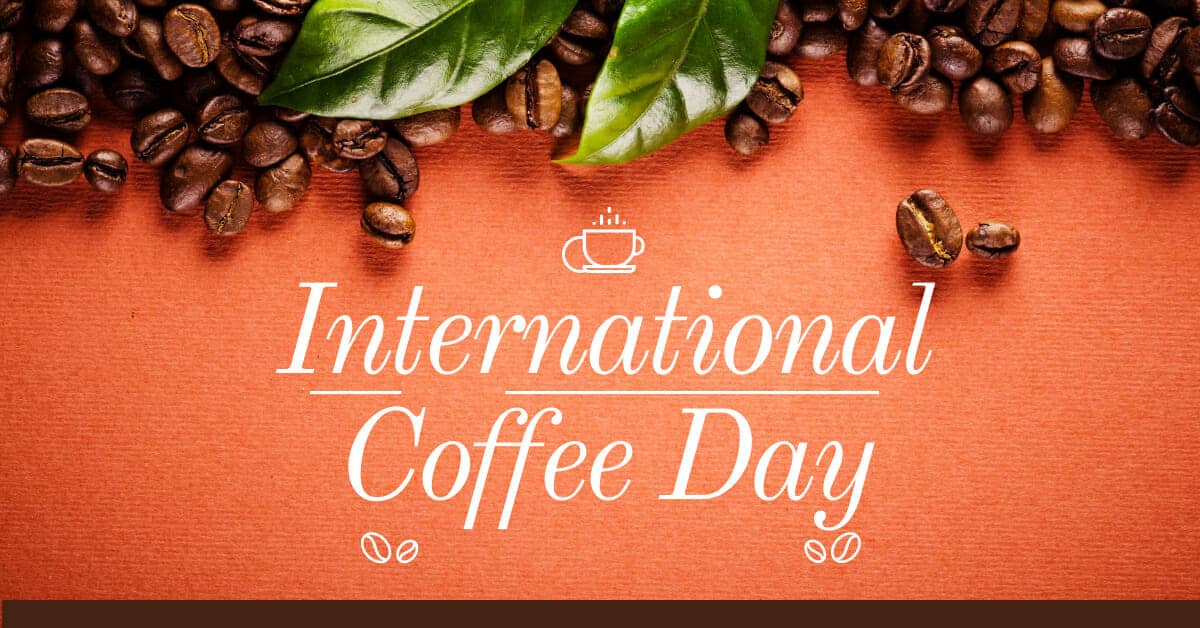Spotify is a fantastic music streaming service that gives you access to millions of songs. However, this doesn’t mean it’s the best choice for everyone. If you are not using Spotify anymore or have never used it before, here’s how to unsubscribe from Spotify and take back your data.
What Is Spotify?
Spotify is a music streaming service that lets you listen to all your favorite songs for free or with a premium account. You can even download the songs and play them offline on your computer, smartphone, tablet, or smart TV without having ads interrupting your experience.
All this sounds great so far, but it’s not the be-all-end-all service. There are plenty of reasons why you might want to unsubscribe from Spotify and take back your data; here’s how to do it:
How To Unsubscribe From Spotify?
Spotify Premium subscribers may wish to cancel their subscription at some point, whether they choose another service or it’s no longer needed.
You can cancel Spotify Premium for whatever reason you choose easily. Neither Spotify desktop nor Spotify mobile are capable of canceling.
The following are instructions on how to unsubscribe to Spotify Premium through the Spotify’s website in a web browser and/or with Apple ID.
Web browser cancellation—Spotify Premium
Spotify Premium is not cancellable on the desktop or mobile app – just via the website.
1. Log in to Spotify using an iOS device, computer, or Android device.
2. Access your account. Tap the 3 horizontal lines found in the upper-right corner of the mobile web browser and choose login. The login link can be found in the upper-right section of your desktop web browser.
3. Click on the Account tab once you’re logged in. Choose Account from the drop-down section to the right of the 3 horizontal lines icon on your mobile device. Select an account in the drop-down menu under Profile in the top-right corner of the desktop.
4. Tap/click on the Change plan button in the Your plan section.
5. Tap/click the Cancel Premium in the Spotify Free section of the next page.
6. Please refer to page 2 for information on how losing your Premium plan will affect you. Select the Cancel button down. Then on the following page, click Continue for another cancellation.
7. You can confirm the cancellation by clicking Yes, cancel. Your subscription will be cancelled.
Spotify Premium for iPhone Through Your Apple ID settings
Spotify Premium subscriptions can also be canceled through the settings of your iPhone‘s if you purchased them through the Apple App Store.
1. Select Settings from the Welcome screen of your iPhone/iPad.
2. Select your name then your Apple ID on the page Settings.
3. Scroll down to Subscriptions.
4. Find and choose Spotify under your subscriptions list.
5. From the Spotify page, choose Cancel Subscription.
What Are The Benefits Of Having An Account?
Having an account means you can save songs offline and listen to them without having an internet connection, create playlists with your favorite music, and share them with your friends. You’ll also be able to see what they’re listening to and receive personalized recommendations based on the artists you like.
What Are The Drawbacks Of Having An Account?
Since Spotify is a streaming service that requires internet connectivity, there’s no way for you to download all of its content at once. Instead, every time you want access to new songs or albums, they have to be downloaded one by one, making this process tedious, especially if you are looking for specific rare titles or older releases from popular brands.
There are also other issues such as limited selection, new ones constantly replacing songs, and getting rid of annoying ads.
Thoughts
While it’s still a personal preference if you want to unsubscribe from Spotify or not, there are plenty of reasons why it might be the best choice for some people. If that’s your case, you should outweigh both pros and cons to help you decide more easily.