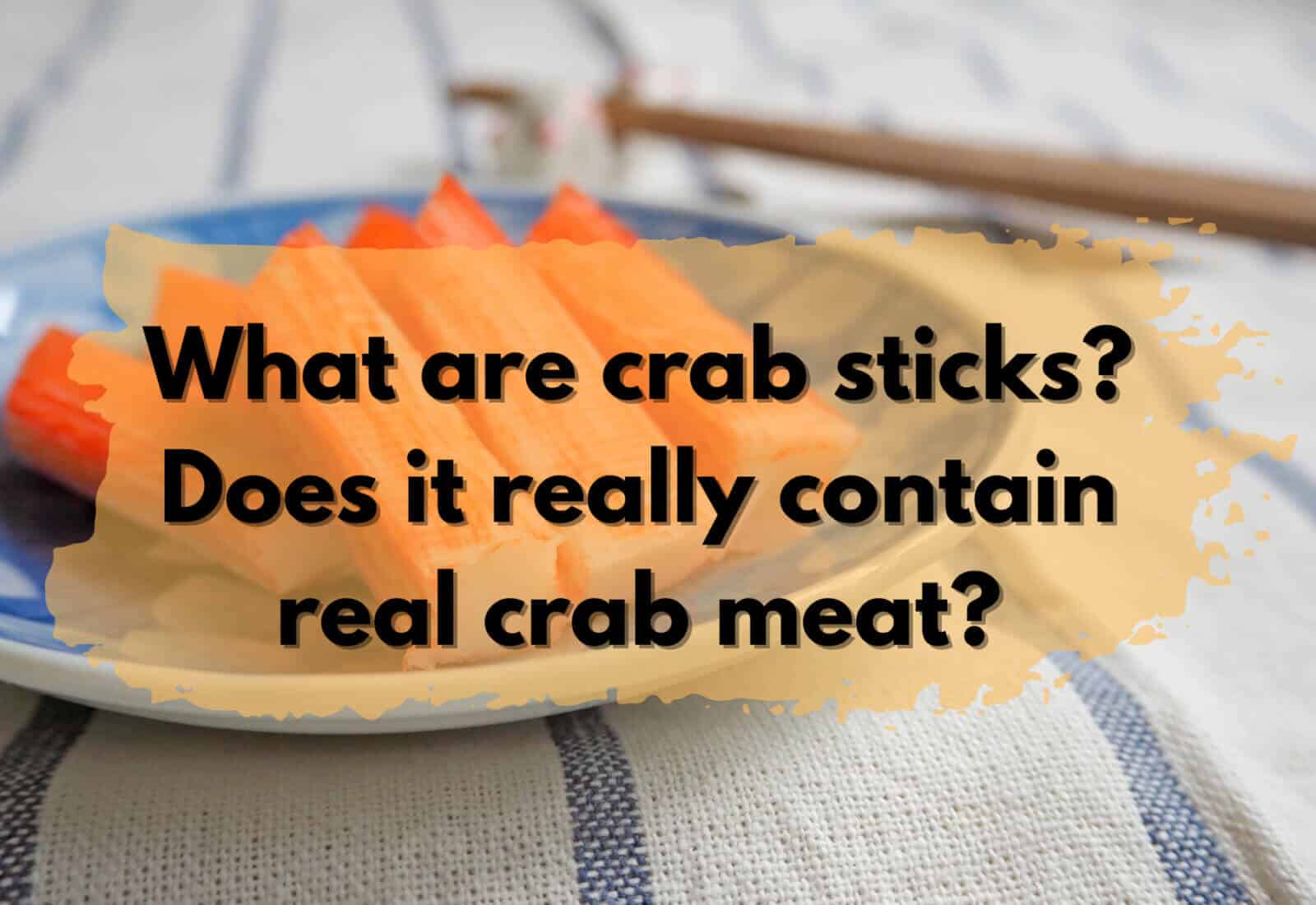As the internet continues to grow and expand, the amount of traffic it receives increases dramatically. While this can be a good thing for businesses, it also puts a large strain on the web’s capacity. The speed of images and videos on your website may also be affecting your rankings and search engine rankings significantly.
As websites become more and more popular, we have to make sure to optimize our images to ensure speedy loading times. A lot of the time, we don’t even have the time to load images that are only a few pixels above the resolution of the page. This is why it’s vital to create a variety of image sizes for your images.
Using the right file size is one factor, another would be using the right size to display wether it be on mobile or desktop sizes differ and can make a difference in delivery online.
Optimizing images is a relatively new term that came into being to describe the process of fine-tuning images, so they can be used on the web, which can be a challenge for those who don’t understand the terminology. The goal is to make images that are good enough to be viewed by a large number of people, without being so optimized it’s difficult to open or view. The key is to find the balance between optimizing for the web and for the human eye.

Benefit of formatting images to right size
When you upload a new image, single image or a zipped folder to your website, your images are not always the right size. For example, if your images are 2mb in size, you still have to pay bandwidth costs to host that file on your website. Therefore, it is important to resize your images to the right size. While everyone is working on ensuring their website loads in the blink of an eye, many fail to notice that their images are not optimized to the right size.
The world of web and design is constantly changing. With the increase in mobile, social and tablet traffic, optimizing the images on your site is a must. Your site will perform better and be more eye-catching with high-quality, optimized content.
Optimize using right file format
Images are a critical part of every website, but they’re also one of the most under-appreciated assets. After all, they’re the reason you’re even looking at a website in the first place. That said, most websites simply use a file format (usually a jpeg or gif) that is optimized for the browser itself, not the browser’s user. If your images aren’t optimized, then you’re leaving your website’s durability, page loading speed and overall performance up to chance.
- GIF – The most common kind of image file is a GIF file, which is a Graphics Interchange Format; most web browsers can open GIF files and display them.
- JPG – The other common format is a JPEG, which is a Joint Photographic Experts Group format. The image file format you choose will depend on the resolution of the image and the size you need to upload.
- PNG – Portable Network Graphics is a raster-graphics file format that supports lossless data compression. PNG was developed as an improved, non-patented replacement for Graphics Interchange Format
Compression Quality vs Photo Size
Compression quality and photo size are two distinct concepts. Compression quality is a term used to describe the speed at which a compression algorithm performs its work. While compression quality is sometimes overlooked or misunderstood, it is important to understand because it can have a direct impact on the download speed of a website, and work best in situations where network bandwidth is limited.
Types of Compression
Lossy – Lossy compression is the process of reducing image files to their smallest possible size, while still being able to display the full-resolution original. This is usually done to save on storage space and internet bandwidth, but it also helps improve image quality (and image size) by decreasing how much information is lost in the process.
Lossless – Lossless compression is a way of compressing files without losing any data. A file with lossless compression will retain all the information that it would have, however the file size will be smaller.
Glossy – Glossy compression is a way to compress images in a way that preserves high quality, but also reduces file size. This is useful for optimizing web images so that they load faster.
Image Optimization and Tools
There are a lot of premium, freemium and totally free tools to help you resize and optimize your photo for uploading.
Here are some of photo and image optimization tools available to check out:
- Affinity Photo
- Adobe Photoshop
- Gimp
- Paint.NET
- GIFsicle
- JPEGtran
- JPEG Mini
- OptiPNG
- pngquant
- FileOptimizer
- ImageOptim
- ImageResize.org
Image Optimization Plugins available
Each plugin isnt created equal and should be tested to see if they are compatible with your existing system. For our test, We know that EWWW is one of the best around since it not only offers Photo optimization but it includes a caching plugin (like wprocket) and a CDN to host the images and speed up delivery. Shortpixel, WPCompress and Imagify also offer the CDN but do not have the caching plugin.
- EWWW Image Optimizer Cloud
- ShortPixel Image Optimizer
- WPCompress
- Imagify Image Optimizer
- Optimole
- Optimus Image Optimizer
- WP Smush
- TinyPNG
- ImageRecycle
Benefits of Optimizing Photos?
As we all know that every website owner wants their customers to enjoy the best experience on their website. But how do we do that? Well, we can do it by optimizing the photo delivery process from the beginning to the end.
This is the end goal of the photo optimization exercise:
- Reduce Page Size
- Improve Load Times
- Lower Bounce Rates
- Increase Conversions
Photo Optimization Best Practices to speed up your website
Here are some best practices how to optimize images for web:
- Use vector graphics when possible with your PNGs and JPGs.
- Use a fast CDN to serve up your images from all around the world
- Remove unnecessary EXIF data.
- Save your images in the proper dimensions and sizes.
- Reduce the bit-depth to a smaller color palette for better sizes.
- Using lossy compression is best option.
- Use compressed GIF if you need animation.
- Use PNG if you need high quality detail.
- Use JPG for general photo display
- Lazy load images to speed up rendering.
- Use nextgen format like WebP option.
In conclusion, image optimization is not something that you do once, but it is a process that you do repeatedly, improving your website’s performance. Optimizing images can greatly improve your website performance.