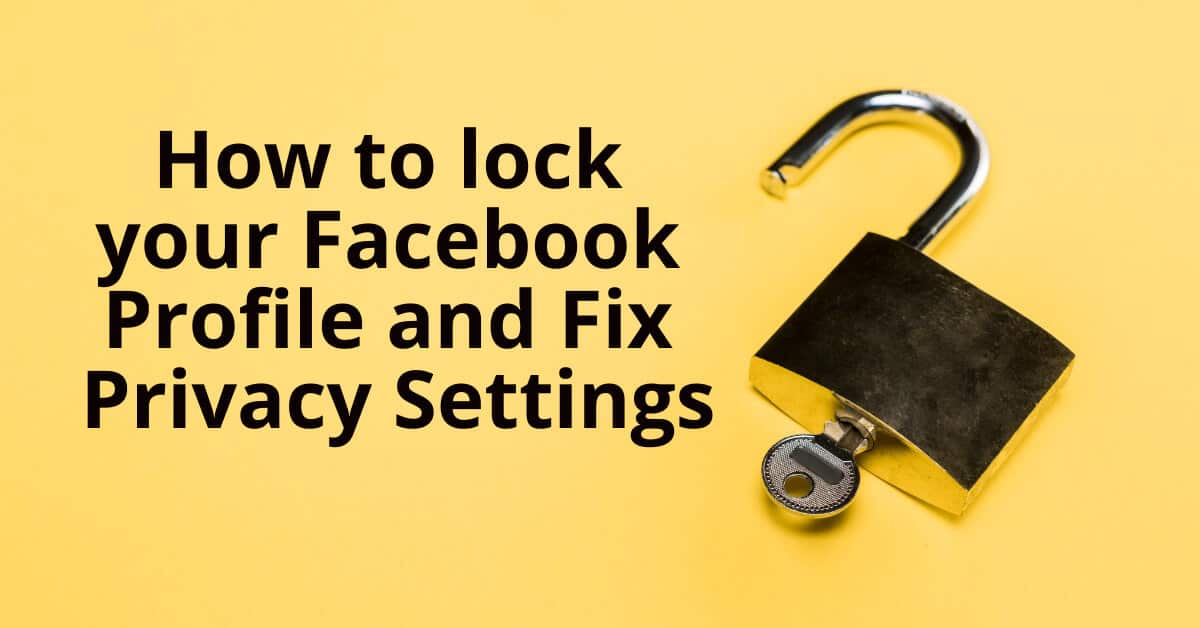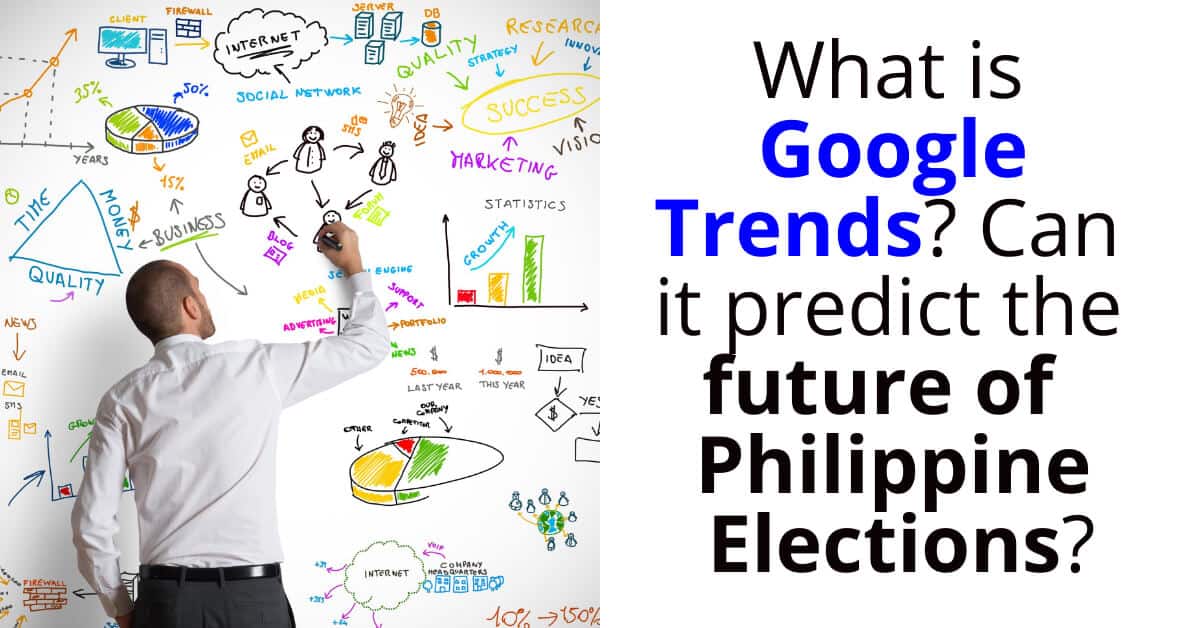Facebook has become a major part of our lives. We share personal information, photos, and even our thoughts with friends and family through social media platforms. But did you know that you can also control who sees your posts?
You can choose to hide certain parts of your profile from everyone or only select groups of people. This way, you can control who gets to see what you post.
There are two ways to lock down your profile:
1) Lock down individual posts.
2) Hide entire profiles.
Here’s how to do both.
Lock Down Individual Posts
To lock down individual posts on your timeline, follow these steps:
Open the Facebook app on your phone.
Tap the three dots in the top right corner of the screen.
Select Settings.
Scroll down to Privacy Shortcuts.
Scroll down again until you find Locking down individual posts. Tap it.
On the next screen, tap Edit.
Under Who Can See Your Post, tap Hide From Everyone.
If you want to make sure no one else can view your post, then tap Hide From All except Friends.
If you don’t want anyone but your friends to see your post, then tap Only Me.
When you’re done, tap Save Changes at the bottom of the page.
Your post will now be hidden for all users except those listed under Who Can View Your Post.
Hide Entire Profiles
The easiest way to hide your entire profile is to go into settings, privacy shortcuts, and turn off the option to show your public profile. You won’t have to worry about locking down individual posts anymore.
But if you’d like to keep some of your private content visible, here’s another way to do it.
Open the Facebook app.
Tap the three dots in the upper-right corner of the screen. Select Settings.
Scroll down to Privacy Shortcuts and click Edit.
Under Profile Visibility, scroll down until you see Show My Public Timeline.
Turn this setting to Off.
Now when you open up your Facebook account, you’ll see just your name and cover photo.
This method works best if you want to keep some of your profile visible while hiding others.
Facebook is an amazing platform where we get connected to our friends and families. It’s important to understand that there are many things you can do to protect yourself online, including protecting your privacy.
Why Lock Your Profile
Facebook profiles are public, meaning anyone can see them. This means that if someone finds your profile, they could steal your personal information like your address, phone number, email, etc.
This also means that if someone finds a picture of you online, they could use it to create a fake account under your name.
So why would you want to lock your profile?
You’d want to lock your profile if you were worried about someone stealing your personal information.
You’d also want to lock your profile to protect your privacy.
And you’d want to lock your account to prevent other people from accessing your personal information.
There are several reasons why you should lock your profile.
Protect Yourself From Identity Theft
Identity theft happens when someone uses your personal information to open a fake account under your identity.
When you lock your profile, you’re protecting yourself from identity theft.
Privacy Protection
Locking your profile protects your privacy.
No one else can access your personal information unless you give them permission.
Security
Locking your profile makes it harder for hackers to break into your account.
Peace of Mind
Finally, locking your profile gives you peace of mind.
You can rest easy knowing that your personal information is safe.
Now that you’ve learned how to lock your facebook profile, you can start protecting yourself from identity theft and hacking.
Conclusion
In conclusion, if you have an account on Facebook, you might as well use it to its fullest potential. By signing into Facebook whenever you log onto your computer, you can see when your friends post updates, check their status, and even comment on their posts. But did you know that you can also control exactly what information you share with everyone else? To do this, review our steps above to secure your account from prying eyes!