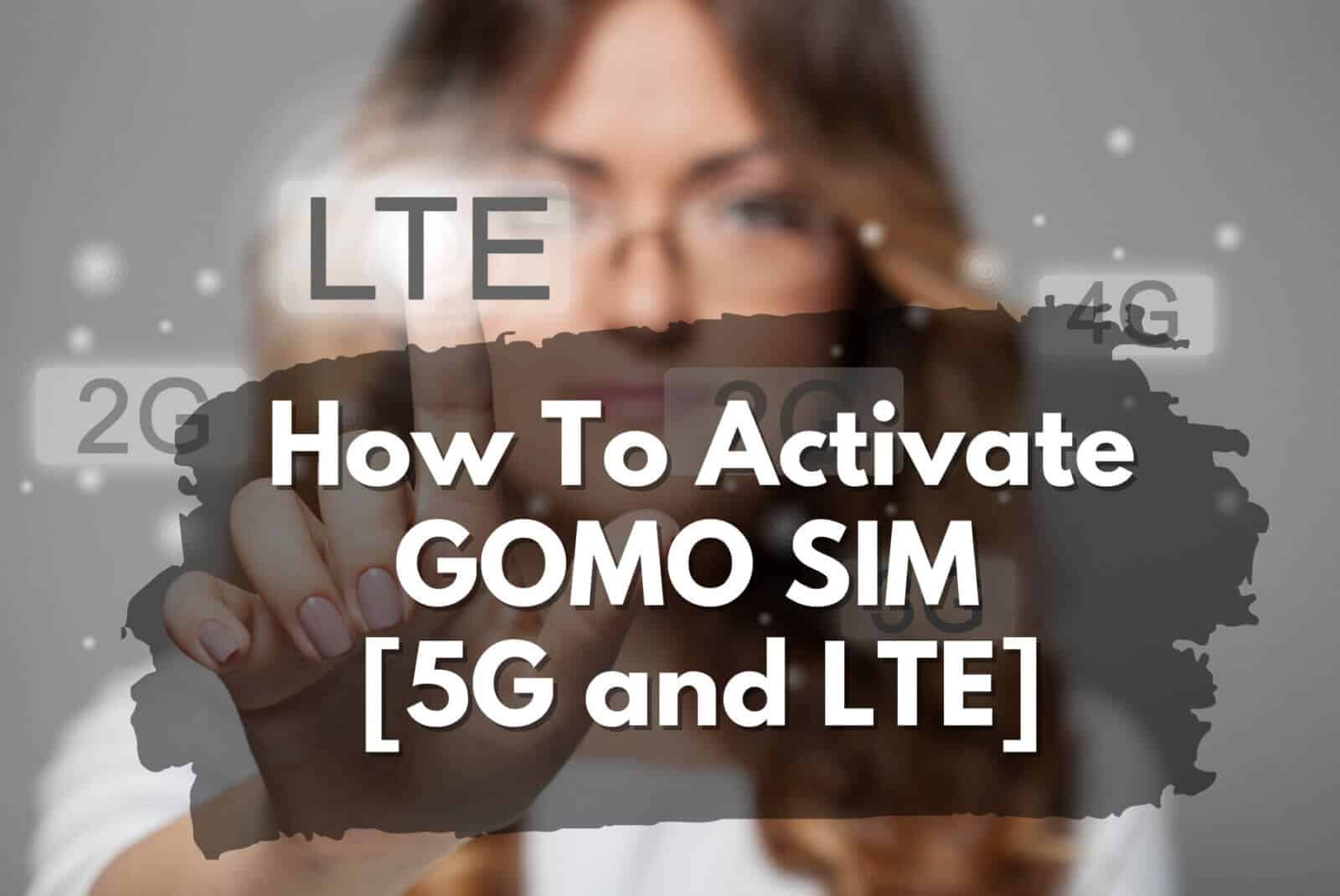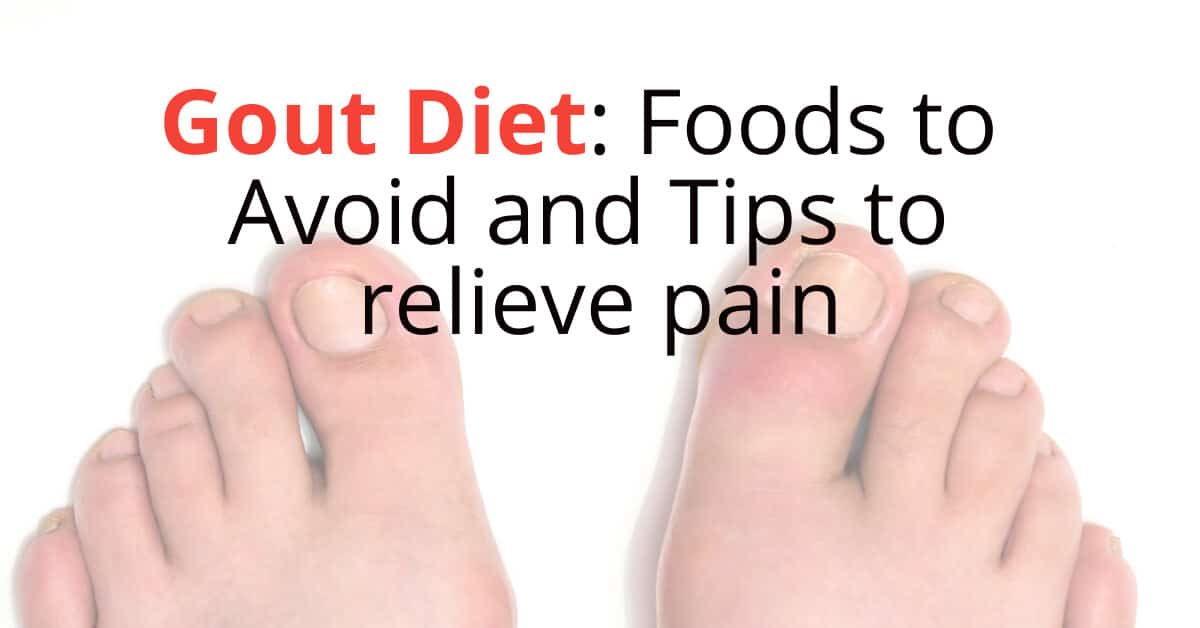We’ve always wanted to have data that never expires, especially if you are a heavy data user. While it has been a millennial era where WiFi has been a basic necessity, there are still exemptions to this digital era, and the Philippines is one of them.
WiFi connectivity in some areas is still scarce, buffering, and limited, but this does not mean you will be disconnected from the world. Thanks to various telco providers, plans and unlimited data are now made available, and GOMO is the latest provider heaven must have been sent to us.
How Do You Activate Your GOMO SIM?
Unlike other SIM cards that you purchase ready to use, GOMO is quite an inch different from the rest. Once you are buying one, you will need to activate it first so you can enjoy its no-expiry and affordable price features. So how do you do that? Consider this your complete “how-to” guide.
GOMO Benefits
Take advantage of all the benefits you can get when you activate your GOMO card today. But first, let’s take a closer look at how and who are the minds behind this no-export data features most Filipinos are going out for.
GOMO is powered by Globe Telecoms but was initially owned by Singtel, a Singaporean telco company launched last October 2020. It’s a digital mobile network operator—also, the brand itself as the digital telco. Though GOMO doesn’t have any cell sites and towers in the country, it relies solely on Globe’s 5G and LTE networks around the country.
No Expiry Data Promo
Filipinos who subscribe to GOMO take advantage of its no-expiry data promo. It’s an affordable and budget-friendly offer you can’t just toss off to stay connected. It’s also a great deal if you are a heavy data user due to its cheap GB offers compared to other network providers.
GOMO – What You Need To Know
If you are new to GOMO features, it offers 30GB no-expiry data that is open-access, which costs you Php 299. This data can be stretched to one year or more since it does not expire. If you want to convert the remaining data for SMS and call options, you definitely can through its mobile application.
DATA doesnt Expire
The best part is you’ll never have to track your data expiration date since it doesn’t expire. This saves you time re-registering for another promo over and over again and worrying about the unused data left behind the previous promo you enrolled in. This boils to more savings and less hassle of interrupted connectivity.
Buy Gomo Online
If you don’t have the SIM yet, order it through their website, official GOMO store through Shopee and Lazada for only Php 299 and free delivery options. It may take around 3 to 5 business days or vary depending on your location.
GOMO Activation Process: Complete Guide
Step 1: Download the mobile app for GOMO
Installing its mobile app can help you activate your SIM and enjoy its features. You may find it in the App Store and Google Play.
Step 2: Insert your GOMO Sim
You will need to insert your GOMO sim on your smartphone, and you will find your PUK and number printed on the card case of your SIM, just like other SIM cards.
Step 3: Turn the mobile data on
Enable the GOMO mobile network by turning in your phone‘s mobile data accessibility. You will find it in the panel notification with its data icon.
When prompted, you will be required to select an APN, so choose the “Globe Prepaid” option.
You will then receive an SMS welcoming you to GOMO.
Step 4: Create your GOMO Account
Open your GOMO mobile app and enter the GOMO mobile number found on your SIM card’s case. Then tap the “Let’s Go!” option to proceed.
Note: If the application doesn’t work with your current data, you can open it when connected to WiFi or tethered mobile network. The most important thing you need to accomplish is to enter your mobile digit, and OTP code sent to your number to get it activated.
- Check the instructions on your SIm and click “Proceed.”
- There will be an OTP code sent to your number, which consists of a 6-digit code to verify on the application.
- If you missed it, you could request another one after 5 minutes.
- Start entering personal details like name, email address, gender, and birthday, then click on the box that states, “I agree to the use and collection of your data you’ve provided to GOMO and tap the “Create Account.”
- You will need to create a PIN code that consists of 6 digits as your password. There are also biometric logins if you want them as an extra option.
That’s it! All is done, and you can now enjoy GOMO no-expiry data features anytime and anywhere. Tap the “Get Started” so you can proceed to the account’s dashboard. Check email for GOMO’s welcome message, as there will be a link provided to verify your GOMO account.
Note: You can shop for more data through the Local Promos, choose one based on your preference, needs, and register. You can also pay with GCash, debit, or credit card.
Thoughts
GOMO is gaining popularity for everyone who is just tired of their previous data provider with pricey data promos. Now you can save time, money and stay connected whenever and wherever without breaking the bank! Check out GOMO today and start enjoying all its great deals!