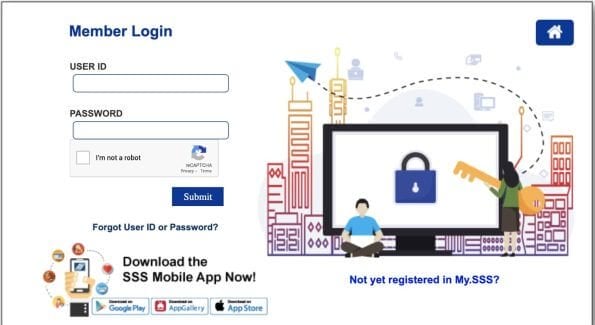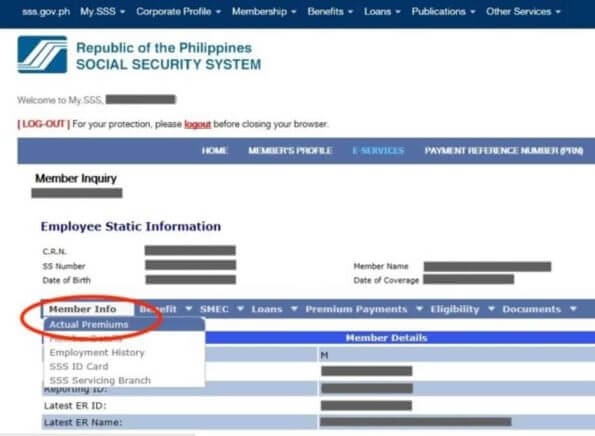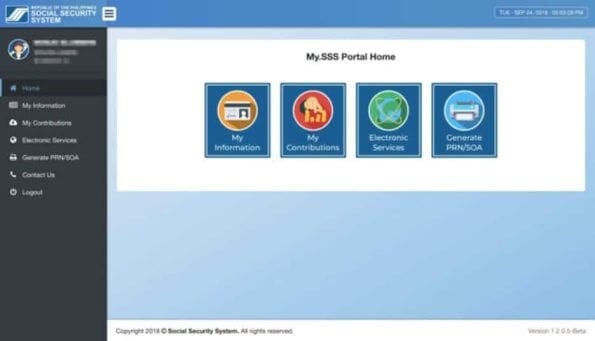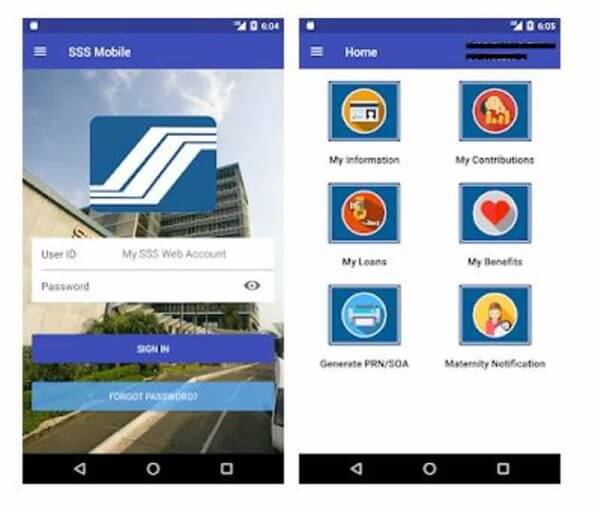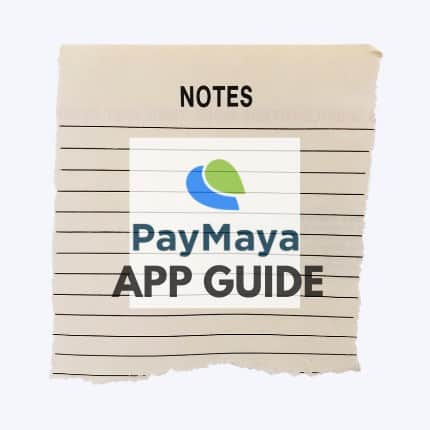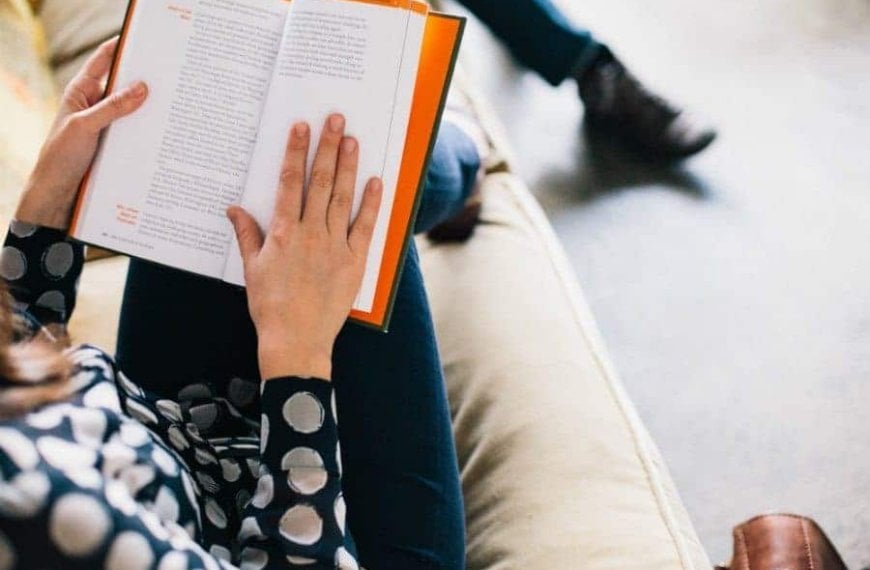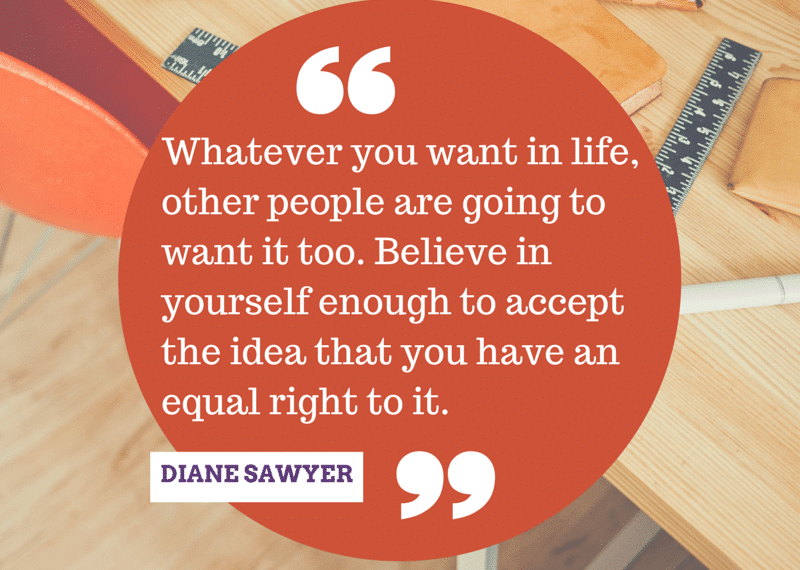Unable to visit a physical SSS branch? Too busy to give them a call? Thanks to the internet, you can now view your SSS contributions online from the Social Security System website. Quick and easy, it takes less than five minutes, depending on your actual internet connection speed. No need to wait in line!
Why Check Your SSS Contribution Online?
Always verify your monthly premium contributions.
If you’re employed by a company, you need to check that your employer is remitting the correct amount without delays.
If you’re a self-employed or voluntary member, monitoring your SSS contributions will help you track if you have missed or have incorrect payments. You can quickly make the necessary adjustments if needed.
Why should you be attentive to your contribution payments? To qualify for an SSS loan or benefit, you’re required the minimum monthly contributions within a certain period.
E.g. When you apply for an SSS loan, you need at least 36 posted monthly contributions within the last 12 months.
If you’ll avail of a sickness or maternity benefit, SSS requires at least three monthly contributions within 12 months before the semester of sickness, injury, or childbirth.
How to Check Your SSS Contribution Online
Make sure you have a My.SSS account. You need it before you can gain access to your SSS contribution online. If you don’t have it yet, you need to do an online registration in the SSS site. Once you’re registered for an online SSS account, you can proceed with these steps to view your SSS contribution online.
Step 1: Visit the SSS website
Access the SSS website.
Step 2: Log in to your My.SSS account
On the right panel of the website, click Member and log-in your details. There’s a “Forgot User ID or Password?” under the Submit button if you forgot your user ID or password.
Step 3: Go to the SSS Contribution Inquiry page
Under the E-SERVICES menu, click on Inquiry. This will take you to the SSS Member Inquiry page where you can view your SSS membership information.
Step 4: Go to the Contributions – Actual Premiums page
Once you’re on the Member Inquiry page, select the Member Info bar and then click on Actual Premiums. The Contributions – Actual Premiums page will appear, showing you all your monthly contributions paid since the year you started as an SSS member.
You’ll also be able to view which months have no posted contribution. This may mean you’re unemployed during those months or your employer has not remitted your contributions yet.
To view your total number of SSS contributions posted and your total amount of contributions paid, scroll down.
NOTE: You can save and print this page.
When you see any inconsistencies or discrepancies in your SSS contribution online, ask your HR department about it (if you’re employed) or make the needed corrections (if you’re self-employed.) That way, you won’t encounter problems when you apply for an SSS loan or benefit claim.
SSS Contribution Online: New SSS Member Portal
You can also view your SSS contribution online using SSS Member Portal. Compared to the MySSS portal, the Member Portal is a lot simpler and more user-friendly.
- Visit the new SSS Member Portal page. Use your MySSS credentials to login.
- Click the My Contributions icon to check your contributions.
- There’s also the Monthly Contributions option.
- If you’re a self-employed or voluntary member, click the SEV/VM Payments icon.
SSS Contribution Online: SSS Mobile App
If you need quick access to your SSS Contribution online, the official SSS mobile app is available for download on iOS and Android devices. You can use your MySSS credentials to login and check your contributions.