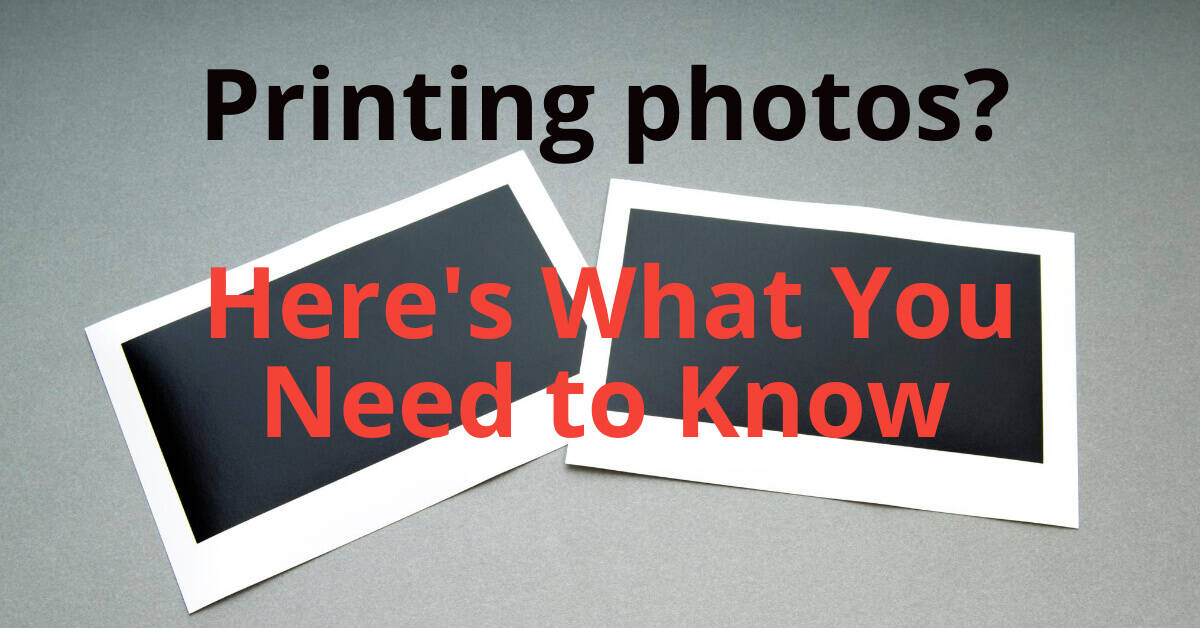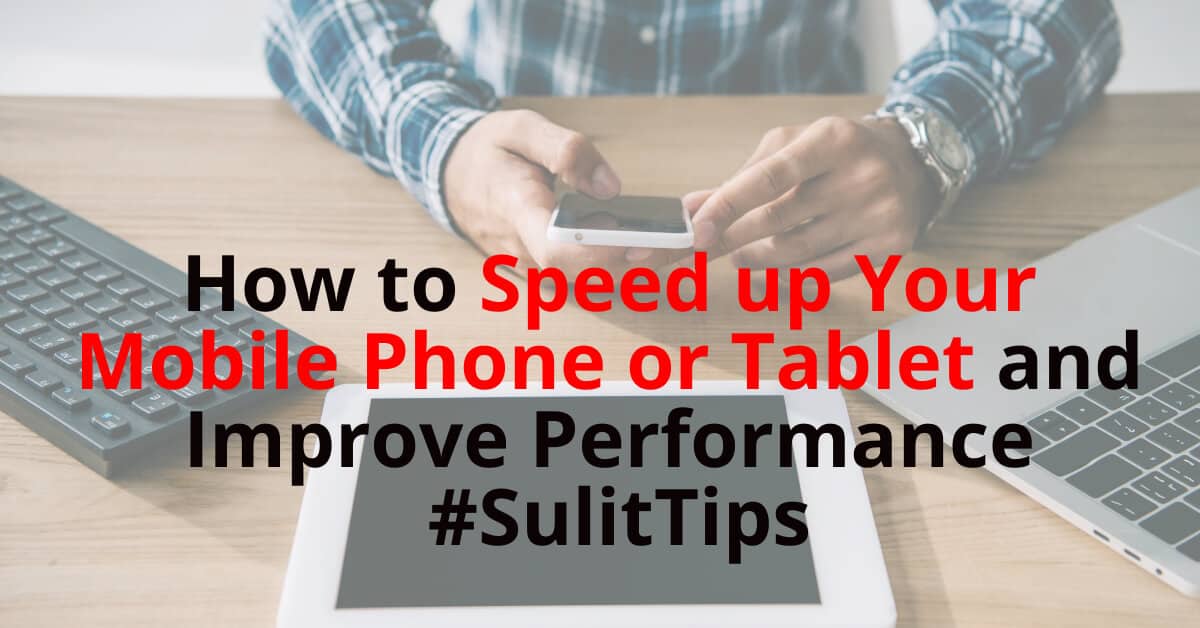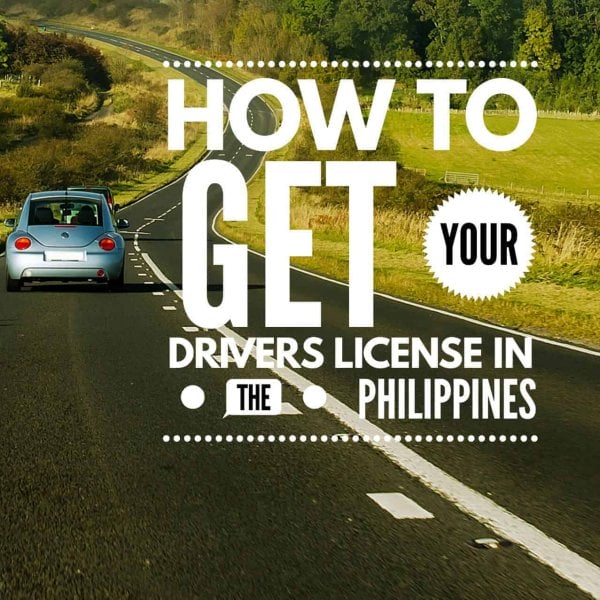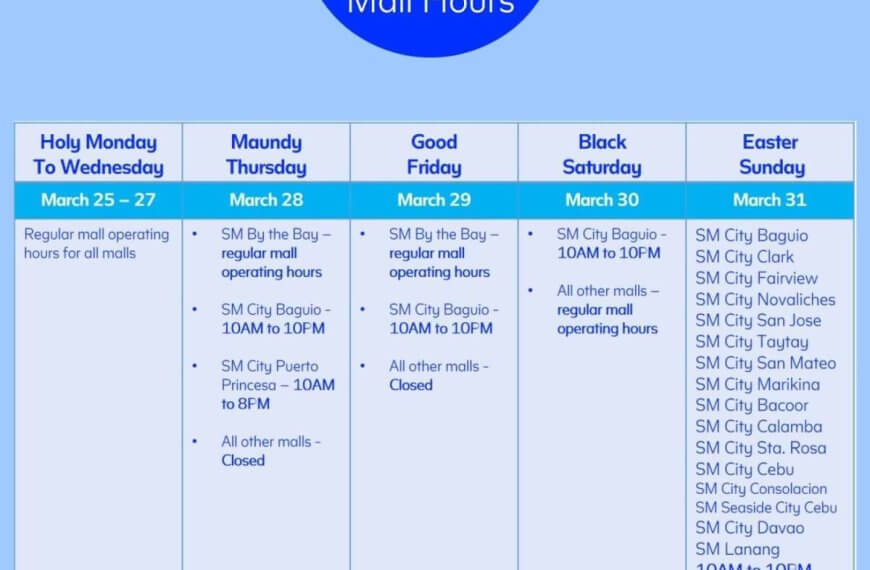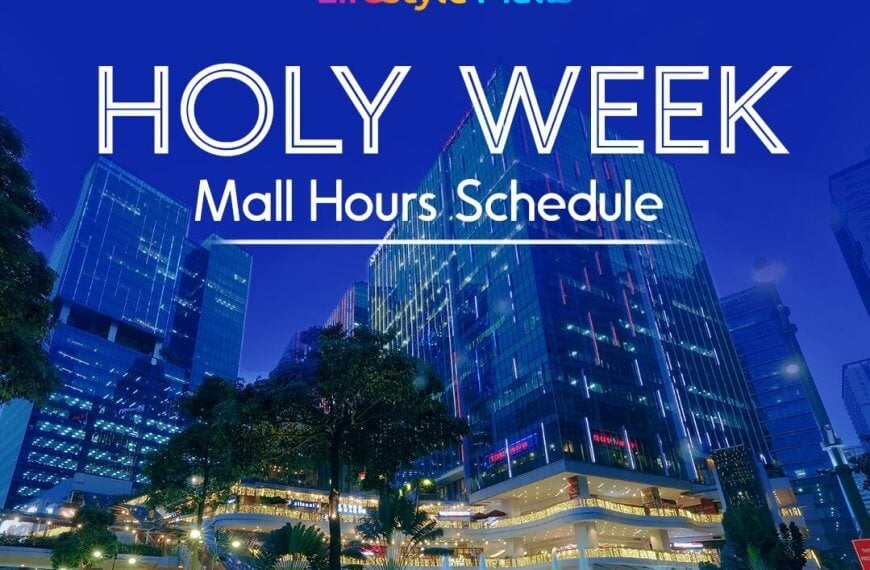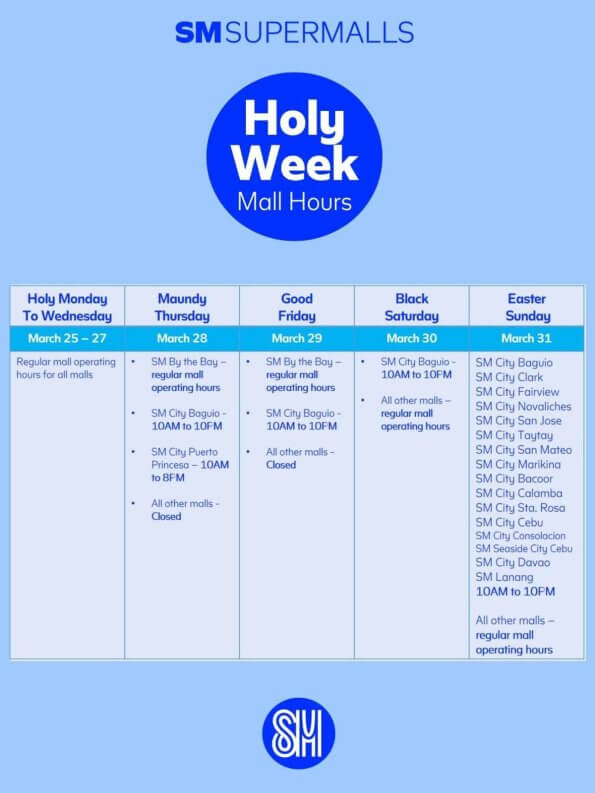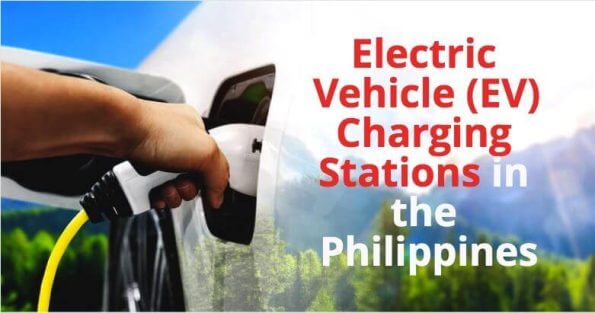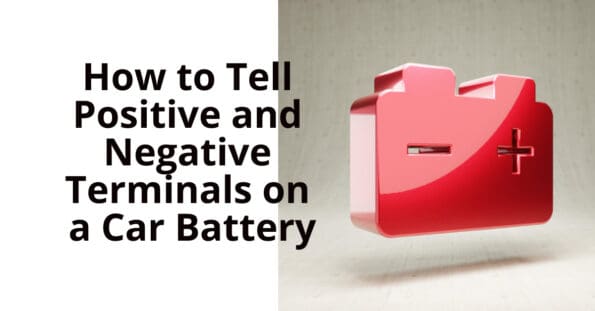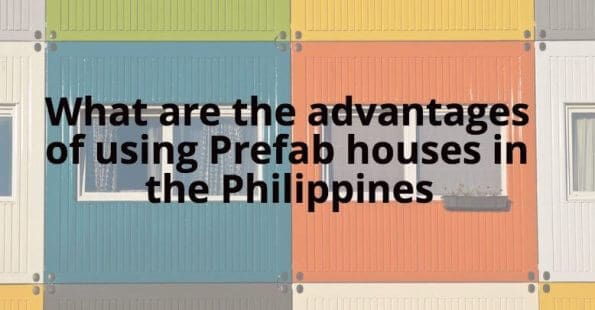Size Matters
Size matters when taking pictures. Before you shoot, check the dimensions of the picture you want to take. You should know how big the image will be once you’re done shooting. Cropping out too much could ruin the overall composition of the picture.Images should always be sized appropriately for the space they fill. Large images slow down page loads, so resize them to fit within the allotted space.
Prints are great, but they cost a lot of money. And even though you may love the prints you’ve ordered from your local print shop, you probably didn’t realize how expensive they were until you saw the bill.
It’s not just the price of the prints that makes them expensive; it’s also the size of the prints. Most printers will tell you that the larger the print, the cheaper it is per square inch. But does that really hold true?
There are several factors that determine what size prints you should order. These include the type of paper used, the number of copies desired, the size of the image itself, and the resolution of the print.
Paper Size
The first thing to consider is the size of the paper you’re using. There are three basic types of paper commonly used for printing:
• Paper: This is the most common type of paper used for printing. It comes in various weights and sizes. Most printers accept standard letter-sized paper.
• Matte: Matte paper has a smooth finish and is often used for posters.
• Glossy: Glossy paper has a glossy finish and is often used to produce images with a metallic sheen.
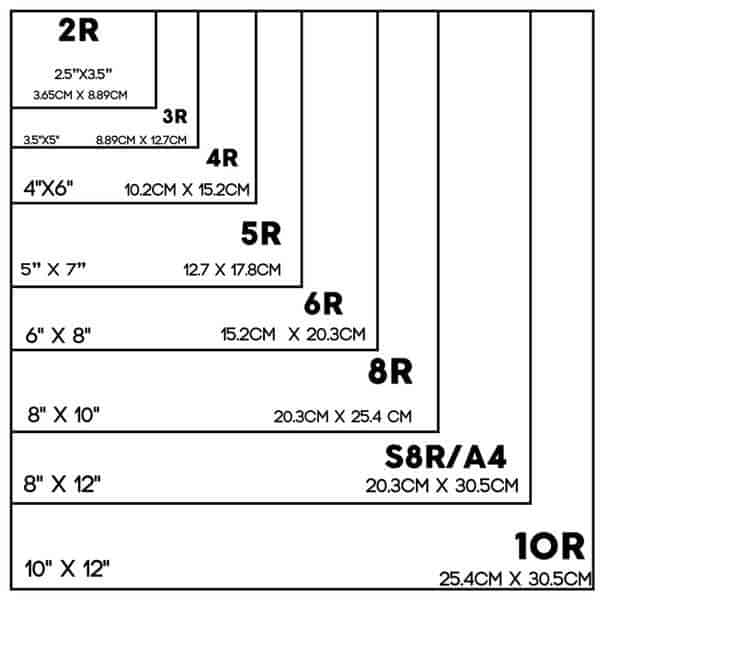
Want to get Fancy?
Ask for the metallic paper to bring out a natural metallic feel to the photos, and makes the colors pop out. The limitation to this is that it comes only in big sizes. Find a nice sunset photo and try it on metallic paper and see the difference of the 3D image effect.
Resolution
The second factor to consider is the resolution of the print you’re ordering. Resolution refers to the number of dots per inch (dpi). Dots per inch measure the quality of an image. Higher dpi numbers mean higher quality.
For example, a 300 dpi print has 300 dots per inch. A 600 dpi print has 600 dots per inch. A 1200 dpi print has 1,200 dots per inch. What works best on Photo print is 300 dpi, what works best on screen is 96 dpi.
Dots per inch are measured in pixels. One pixel equals one dot. The higher the dpi, the smaller the dots. For example, a 300 dpix print has about 3,000 pixels per inch. A 600-dpi print has about 6,000 pixels per inch, and a 1200-dpi print has 12,000 pixels per inch—that’s a lot of pixels!
Image Size
The third factor to consider is the size or dimensions of the image itself. Images come in different sizes.
Cropping and preparing your photos
Typical output of a digital camera is 3:2 so that means if you print in 2R, 4R and S12R your get your photo as you see it. The problem with other print sizes is that Aspect Ratios may differ and your photos will end up getting cropped. Who chooses the crop? sometimes it is machine done automatically, sometimes it is an operator in front of the screen. Whoever does it, it is best to ask the printer operator to avoid getting head or legs chopped off inadvertently.
Common Photo Sizes for Printing
Choice of sizes depends on your use, will you keep it in your wallet? or Display it in the Living room? Will you frame it? or will you just mount it? Whatever you choose you will need to stick to these common photo sizes.
| Code | Milimetres | Inches | Aspect Ratio | Also Known As |
| 2R | 51 x 76 | 2 x 3 | 3:2 | Wallet Size |
| 3R | 63.5 x 89 | 2.5 x 3.5 | 7:5 | Postcard Size |
| 4R | 102 x 152 | 4 x 6 | 3:2 | 10 x 15 cm |
| 5R | 127 x 178 | 5 x 7 | 7:5 | 13 x 18 cm |
| 6R | 152 x 203 | 6 x 8 | 4:3 | 15 x 20 cm |
| 8R | 203 x 254 | 8 x 10 | 5:4 | 20 x 25 cm |
| 10R | 254 x 305 | 10 x 12 | 6:5 | Wall Display Size |
| 11R | 279 x 356 | 11 x 14 | 14:11 | 28 x 36 cm |
| 12R | 305 x 381 | 12 x 15 | 5:4 | 305 x 381 |
Most digital cameras allow you to select the size of the image before taking the picture. If you don’t know what size you want, you can use the camera’s auto mode. However, if you do know exactly what size you want, then you can set the camera to take pictures in that exact size.
Printing Options
Once you’ve determined the size of the paper, the resolution of the print, and the size of the image, there are still a couple of things to think about. First, you need to decide whether you want to print black-and-white or color images. Second, you need to choose between single-sided or double-sided printing.
Black-and-White vs. Color Printing
When you print black-and- white images, they appear dark gray. When you print color images, they appear bright and colorful. Black-and-white prints are usually cheaper than color prints.
Single-Sided vs. Double-Sided Printing
Double-sided printing allows you to print both sides of the paper at once. Single-sided printing requires you to print each side separately. Single-sided printing is generally more expensive than double-sided printing. However, it does save time.
If you plan to send out invitations, brochures, postcards, or any other printed material, you may want to consider double-sided printing. It saves money and time.
ID Picture Sizes
Photo identification or photo ID is an identity document that includes a photograph of the holder, usually only their face and is clear without any distortion. Typical requirements below. Since majority of shops now use digital cameras, sizing is easier since the photos can be edited easily.
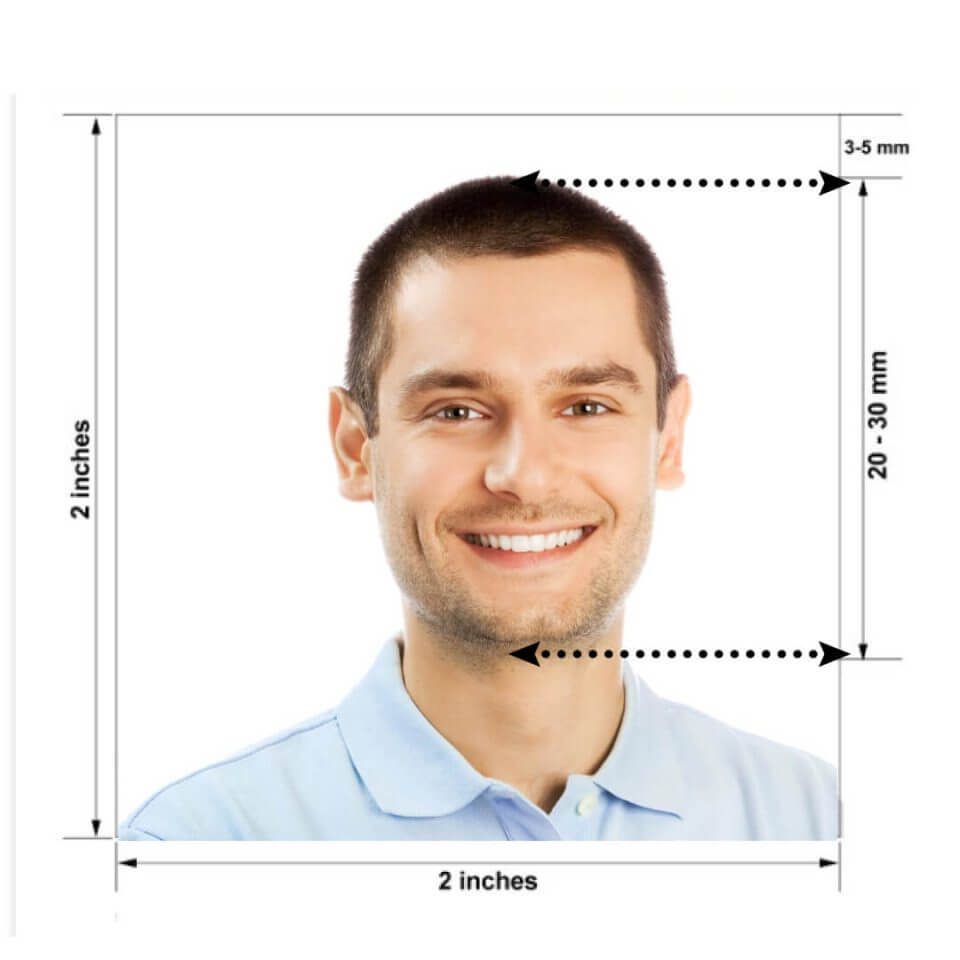
Typical ID Photo Requirements
- Size: 2” x 2”
- Color: Only color photos will be accepted.
- Head size and position: Look directly into the camera at a straight angle
- Background: White
- Smile: Neutral, mouth closed.
- Eyes: Visible and open
- No Glasses
| Inches | Milimetres | Also Known As | |
| 1 x 1 | 25.4 X 25.4 mm | ID Picture | |
| 2 x 2 | 51 X 51 mm | Passport Size Picture or Visa Photo Size | |
| 1.38 X 1.78 | 35 x 45 mm | Old Philippine Passport size (no longer used) | |
In conclusion, we’ve covered a lot of ground here. We’ve talked about the different types of photos, the different ways to print photos. Hopefully, by the end of this article, you’ll feel confident enough to take the next step towards having beautiful prints of your favorite memories. Simple decisions to get the best possible out of your memories on print for you to show off!