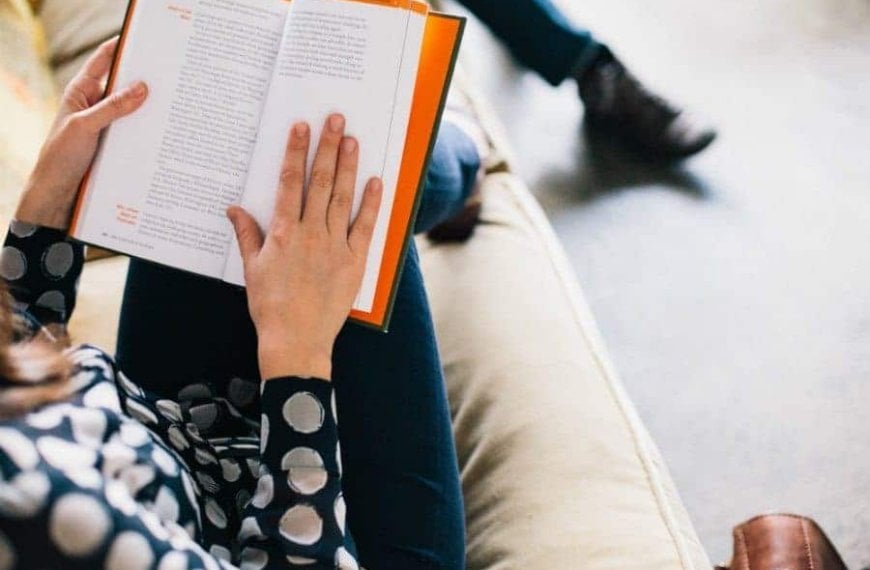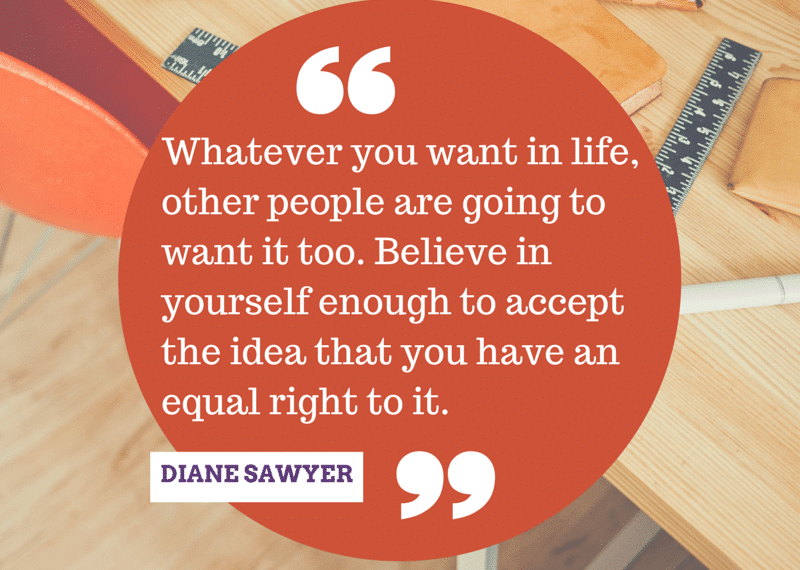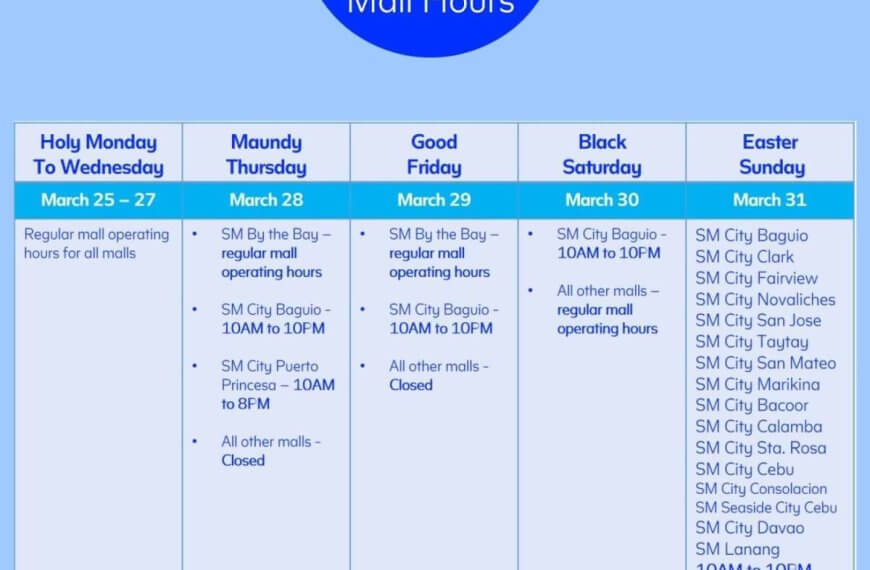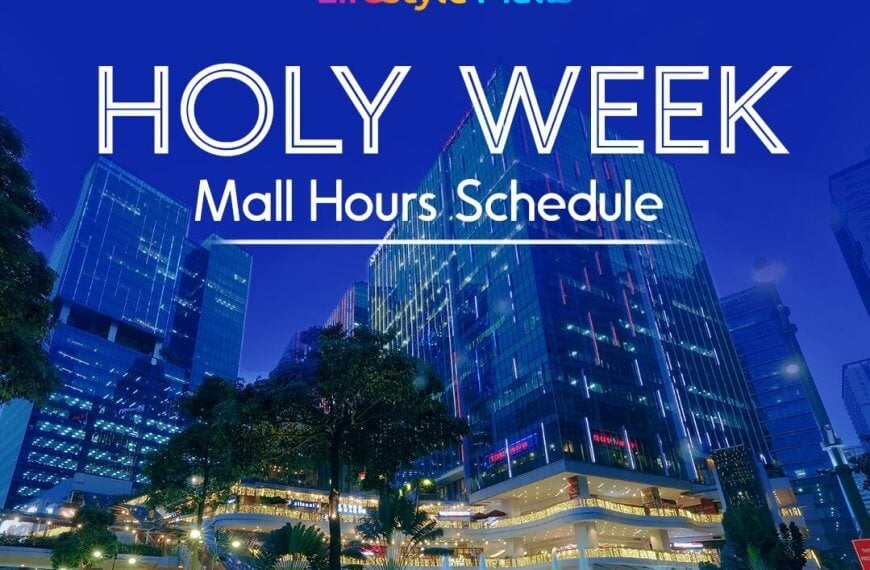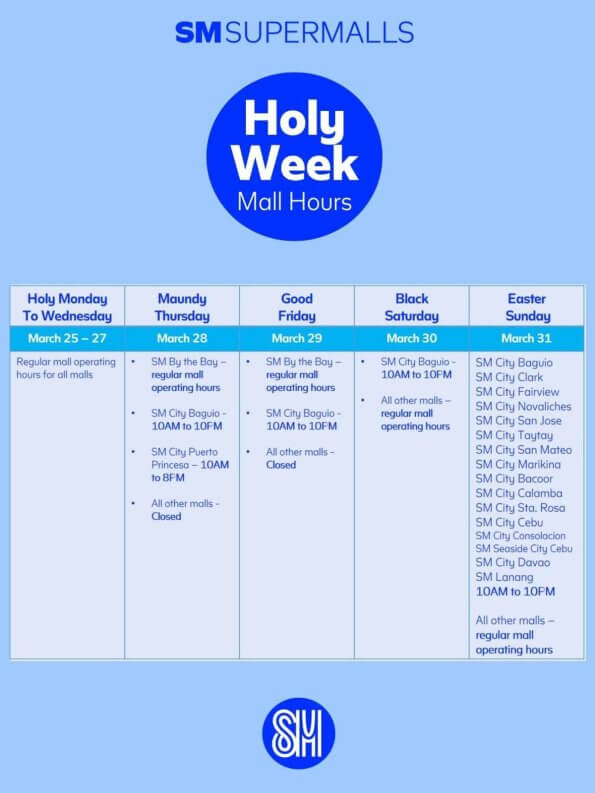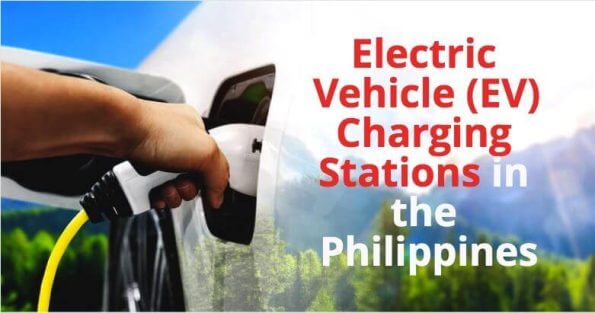In the Philippines, around 90% of the country’s population has access to a mobile phone. As the mobile phone industry in the Philippines continues to expand, more and more Filipinos are finding affordable mobile phones, and the prices continue to drop.
Table of Contents
How to load your prepaid phone
The prepaid load offer is an appealing way to save money on your mobile phone. You can get a lot of freebies and discounts when you do the prepaid load. You can also get freebies when you load on your mobile phone through Globe, Smart, Globe, Sun, TM and TNT. But did you know that you can also check your prepaid load balance? This article will show you how to check your prepaid load balance using Globe, Smart, Sun, TM and TNT.
Check load balance for GLOBE
Load Globe Via the Globe Menu
- Dial *143# on your phone and press Call.
- Enter number 7 for Balance Inquiry, then press Send.
- You will receive an onscreen message showing your current balance, free texts, and load validity.
Load Globe Via the GServices App
- Download the GServices app from the Apple App Store or Google Play Store.
- Open the app and enter your Globe number.
- You’ll see your balance right away after logging your number.
Via Globe’s Interactive Voice Response (IVR)
- Dial 211 from your phone.
- Follow the instructions of checking your balance in the IVR.
Load Globe Via SMS
- Type BAL and send it to 222.
- Wait for the SMS indicating your remaining prepaid balance.
Check load balance for SMART
Load Smart Via Smart Menu
- Go to Smart Menu.
- Click Buddy Balance of Prepaid Balance.
- Wait for the SMS indicating your remaining prepaid balance.
Load Smart Via SMS
- Text ?1515 and send it to 214.
- Wait for the SMS indicating your remaining prepaid balance.
Load Smart Via Call
- Dial 214# and press Call to receive your balance information via text (free).
- Dial 1515 and press call to receive your balance information via text (P1 per text).
- Dial *121# and press Call to view your regular load balance via an onscreen message. You can also subscribe to prepaid offers this way.
Load Smart Via My Smart Dashboard
- Go to My Smart Dashboard and register for an account and link your Smart number.
- Once you have an account, you can log in anytime to check your balance online.
Load Smart Via My Smart Account App
- Download the My Smart Account app from the Apple App Store or Google Play Store.
- Log into your account and the overview screen will show your account balance.
Check load balance for TNT
Load TNT Via TNT Menu
- Open the TNT Menu, then click Balance Inquiry.
- Wait for an SMS indicating your remaining prepaid balance.
Load TNT Via SMS
- Text 15001 to 214.
- Wait for an SMS indicating your remaining prepaid balance.
Load TNT Via My Smart Dashboard
- Go to My Smart Dashboard and register for an account and link your TNT number.
- Once you have an account, you can log in anytime to check your balance online.
Load TNT Via My TNT Account App
- Download the My TNT Account app from the Apple App Store or Google Play Store.
- Log into your account and the overview screen will show your account balance.
Load TNT Via Call
- Dial 15001 and press call.
- You will receive your balance information via text (P1 per text).
Check load balance for TM
Load TM Via the Globe/TM Menu
- Dial *143# on your phone and press Call.
- Enter number 7 for Balance Inquiry, then press Send.
- You will receive an onscreen message showing your current balance, free texts, and load validity.
Load TM Via SMS
- Type BAL and send it to 222.
- Wait for the SMS indicating your remaining prepaid balance.
Load TM Via Call
- Dial 222 and press call.
- You will receive your balance information – including the number of free texts and date of expiration – via text (P1 per text).
Check load balance for SUN
Load Sun Via Call
- Dial *221# and press Call.
- An automated voice from Sun Cellular will inform you that you will receive your prepaid balance details through SMS.
- You will receive your balance information – including the number of free texts and date of expiration – via text.
Load Sun Via My Sun Website
- Go to My Sun and register for an account and link your Sun number.
- Once you have an account, you can log in anytime to check your balance online.
Load Sun Via Sun Cellular Menu or Sim Toolkit
- Dial *247# and press Call.
- You will receive an on-screen message and SMS showing your current balance, free texts, and load validity.
There is always a need to check your load balance. As a consumer, you are entitled to be informed with regards to your contracted loads and the corresponding expiry date.